This article was originally published on amigaportal.cz in March 2025. The text has been slightly modified.
Now we finally get to compare the actual performance of the two new entry-level AmigaNGs, the Sam460LE and the A1222+. This part follows on from the article Sam460LE and A1222 Plus, Welterweight duel - round one , but it will be more exact, with lots of real graphs and only a few impressions at the end. For a complete picture of both computers, I also recommend reading Sam460 - PCIe pioneer and A1222 Plus, Amiga from One to Plus .

And now let's see how the theory matches up with practical tests:
1. Benchmark of Entry-level NG Amigas
This is what the tested sets looked like:
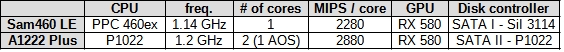
These tests were done before ACube released the U-Boot upgrade for Sam460LE in April 2025. This upgrade, in addition to allowing you to boot directly from NVME or SATAII, also allows you to configure individual RAM timings. So if you have a suitable DDR2 module, you can speed up Sam even further. The results in this article (with one exception) are at the default RAM speed settings.
1.1 CPU speed without FPU and SIMD
Tested with Dhrystone programs from the WhetDhryStone package.
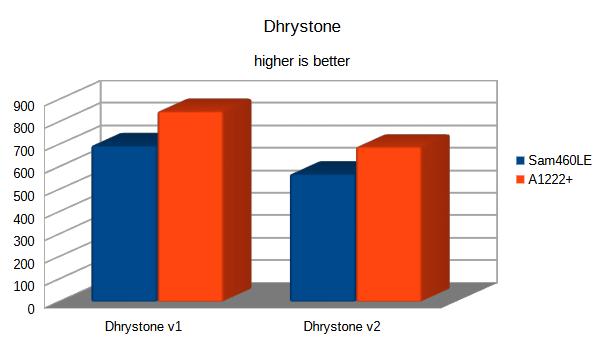
The P1022 has a gross performance that is 20% higher than the PPC460ex. The perceived speed of the systems also corresponds to this.
1.2 Lame speed - i.e. CPU and FPU
However, Lame does not support SPE, so for the A1222+ it is a matter of using an FPU emulator.
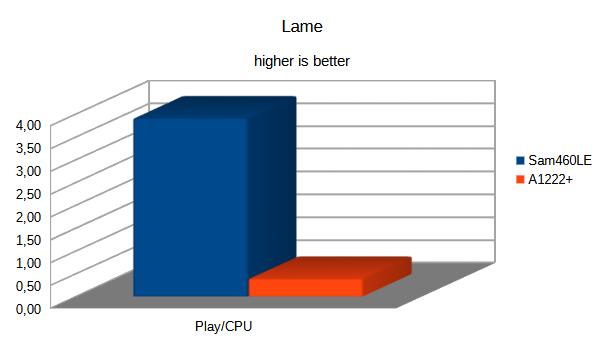
And we see that this is something that the FPU emulator absolutely cannot handle. Lame without SPE native version is not worth using. SPE native version would help here even more than it seems at first glance, because it would also use SPE SIMD, just like the G4 version has AltiVec.
1.3 Memory + FPU speed
Tested with Stream 5.10. Strictly speaking, this is the speed of memory operations on a stream of 64-bit floating-point data. On today's powerful computers, this is more or less a measurement of the speed of the memory subsystem, but on our single-threaded 32-bit machines, the FPU can be (and is) a bottleneck.
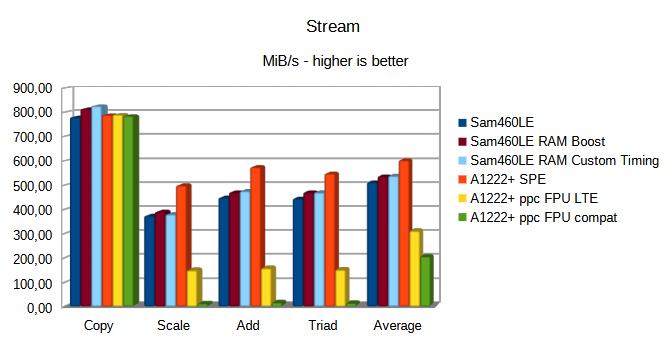
The new U-Boot 2015.d for Sam460LE released in April this year also allows detailed tuning of DDR2 memory.
This graph shows the result for the default Sam settings, for DDR2 Boost and for DDR2 Custom Timing. For the A1222+, the result is shown for the native SPE FPU unit and for the two PPC FPU emulation methods.
The speed of reading and writing the data stream ( Copy column ), i.e. the speed of accessing RAM, is practically the same for both computers. However, if you play with the DDR2 settings on Sam (and you have a suitable memory module), Sam is a little faster. However, the memory acceleration is no longer reflected in the increase in the speed of FPU operations on Sam, we encounter the limit of the FPU unit's throughput.
The SPE FPU unit A1222+ is more powerful than the PPC FPU of Sam, even though it deals with double floating-point data, where the SPE cannot take advantage of vector data processing.
We also see a drop in speed when emulating PPC FPU code on A1222+. The LTE emulator always has a speed of at least 30% FPU, but the compatible emulator (except Copy) ranges between 2 and 3 percent.
1.4 Video RAM Speed and 2D Acceleration
Measured using GfxBench2D.
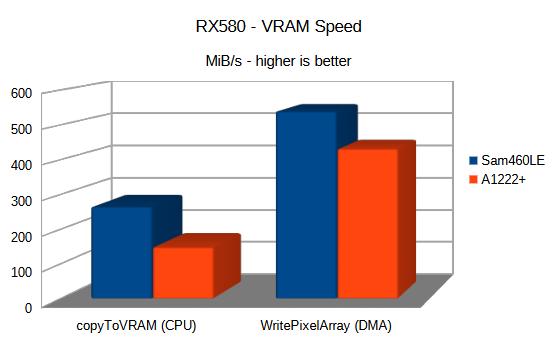
VRAM speed (surprisingly for me) of Sam is faster. However, both computers have a very high write speed to VRAM: Sam460LE 539 MB/s, A1222+ 431 MB/s. It's really a lot - 52% and 42% of the theoretical maximum of the bus ( PCIe v.1 x4 .. 1024 MB/s ). For comparison, the Mac Mini G4 has a throughput of 215 MB/s at the theoretical maximum of AGP x4 .. 1066 MB/s.
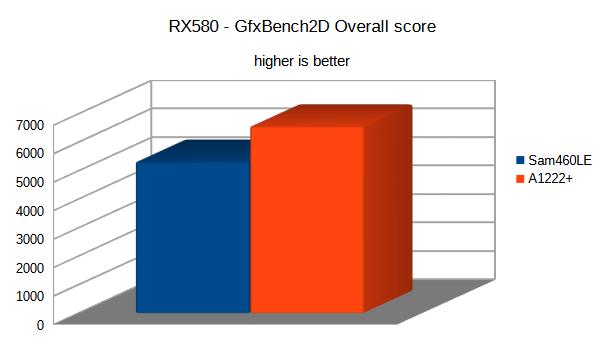
On the other hand, the 2D acceleration with the same graphics card is faster with the A1222+, which is again a bit surprising considering the VideoRAM speed results. The reason is probably the imperfect coherence of the L2 cache in Sam.
1.5 SSD and NVME speeds
Tested with SCSISpeed and DiskSpeed programs. Both test was made also with Sam’s new U-Boot with NVME support.
SCSI speed is a low-level test of the device and bus without a file system.
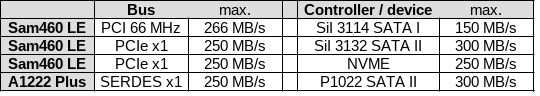
For both computers, the maximum speed of any link is limited by the theoretical speed of SERDES / PCIe v.1, i.e. 250 MB/s. So SATA II, even if the driver is written as well as possible, will never reach 300 MB/s.
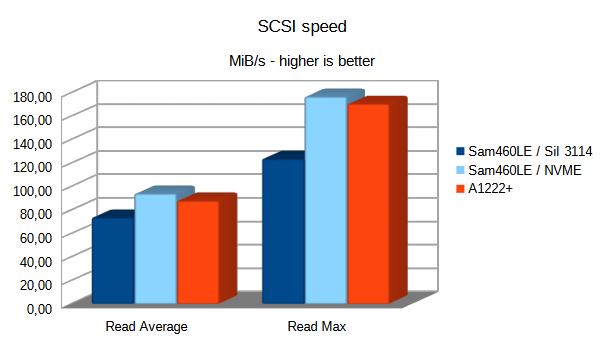
Sam460LE has SATA I connected via PCI bus. The A1222+ SATA II is much faster ( by 19% resp. 38% ) and is connected directly to SEDES interface.
NVME technology is newer than SATA, utilizes directly PCIe bus and have less bottlenecks - is slightly faster ( 5% ) than SATA II of A1222+.
DiskSpeed is the speed of the entire disk subsystem, including the file system and cache. I.e. this test is about real disk speed. A1222+ was tested with NGFS and Sam460LE with SFS02. Both filesystems had 4096 KB blocksize and 2048 buffers.
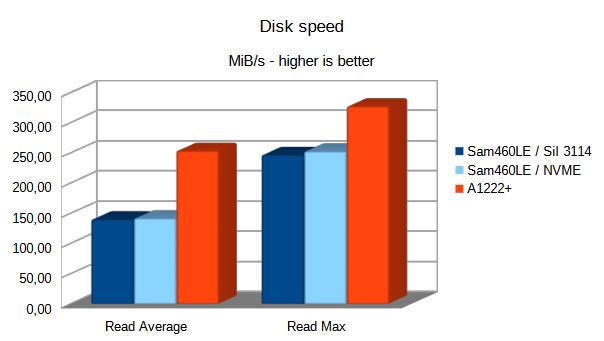
In average reading, the A1222+ is even 80% faster. Here, the A1222 also has another advantage - a faster NGFS file system. SFS02 is older and not so suitable for fast NVME devices.
1.6 Ethernet speed
Measured with TCPSpeed against a fast Windows workstation. This can be considered the true maximum speed of the TCP stack.
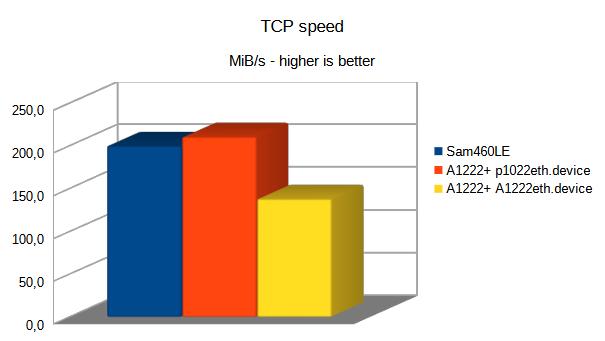
For A1222+ we can choose from two drivers. According to the results in the graph I recommend choosing p1022eth.device which can use TCP acceleration of the processor, just like the driver for Sam. These results are very good, the TCP stack is faster on both computers than on Pegasos 2 / 1.33 GHz and AmigaOne XE / 1.4 GHz.
1.7 MPlayer
Tested with Serenity-HDDVDTrailer.mp4, HD resolution 1280x720, H.264 codec
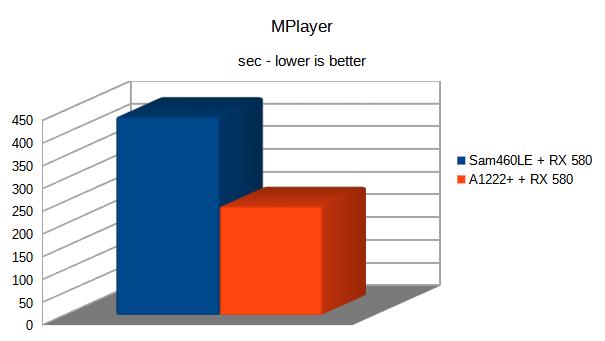
Here - especially after the experience with the lame speed - a big surprise. The A1222 is almost twice as fast. It can play 720p H.264 videos with the framedrop=1 setting and the speed is practically equal to the AmigaOne G4 / 1.4 GHz with AltiVec. If we had a native SPE SIMD version or used a second core, the A1222+ would probably handle 720p videos even without acceleration on the graphics card.
1.8 HTML benchmarks
First, my standard HTML5 3D benchmark (wirple.com/bmark) .
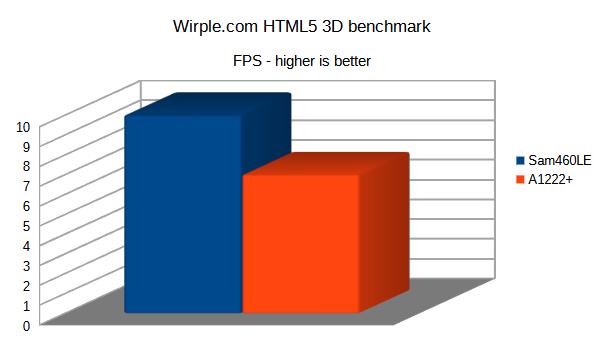
Sam460 has faster 3D graphics in the browser, the reason is of course the FPU emulation in the A1222+.
I've been using the Wirple benchmark so far. It's good, but it has the disadvantage that it only tests 3D graphics. In the end, I managed to find two other suitable benchmarks that also work on our browsers:
Octane v2.0 benchmark (chromium.github.io/octane/) - this is a set of various JavaScript tests and is interesting in that it was used by Google until approximately 2017 to test browser speed.
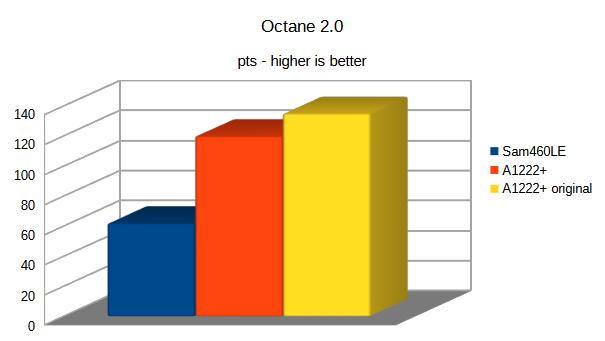
A1222+ has two values here. Because Sam460LE always crashes in the last test (not only for me, but also for my colleagues from amigans.net), the red column for A1222+ is a calculation without the last test, i.e. for speed comparison with Sam460. The yellow column is the actual benchmark result with all tests (A1222+ original), if you want to compare it with other NG Amiga.
Speedometer (browserbench.org/Speedometer/) - an interesting benchmark that tests the speed of a web application when clicking on various gadgets.

My subjective feeling from using both computers is basically the same as the benchmarks came out, the A1222+ seems faster to me on the website.
1.9 Warp3D and Warp3D Nova
Tested using Cow3D.
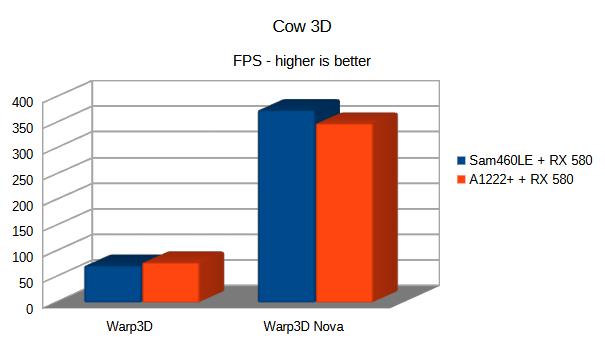
Sometimes one and sometimes the other, but it can be said that they are both very similar.
1.10 SDL bench
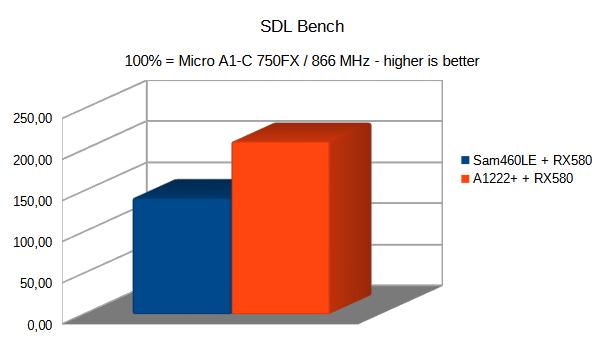
A1222+ almost 50% faster, interesting. How is that? Could it be that Sam's L2 cache coherence is again imperfect?
1.11 Blender
Tested using test.blend rendering.
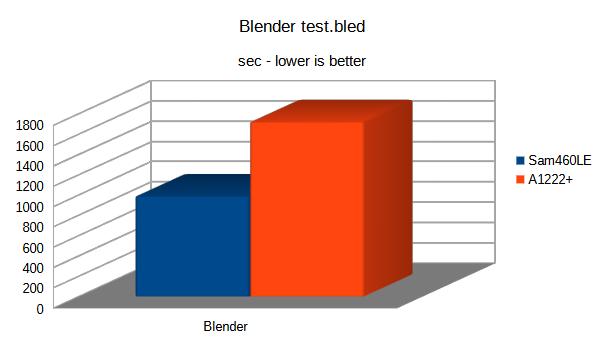
Here the Sam460LE is much faster. In fact, the A1222+ is even slower than the graph shows, because I significantly reduced the rendering parameters to get the result. The Sam460 is also slow at rendering, but the A1222+ is not suitable for it at all.
However, with Blender and A1222+ you can design and model quite well. The actual work with the program is fast. Just do the rendering on another computer. If you have to, lower the rendering parameters as much as possible, turn off shadows and everything else that is possible.
Blender would certainly deserve an SPE version. And just the SPE native rendering engine would be enough.
1.12 FPS games
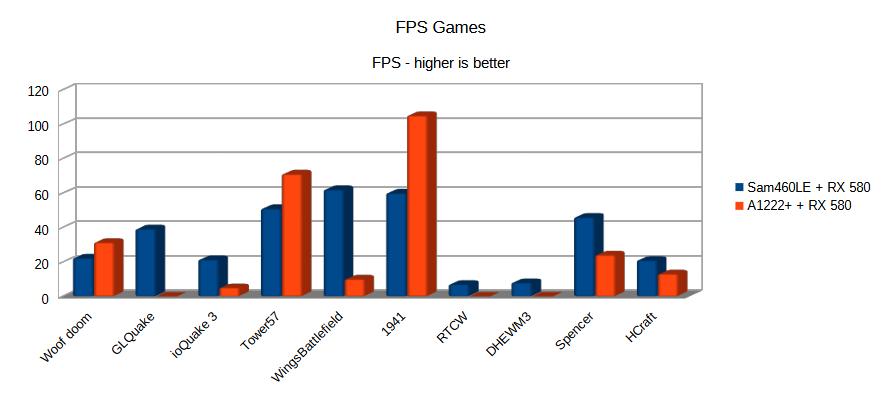
You won't be able to play Quake much on the A1222+. Just like other 3D games. The only exception is Woof Doom, for the others you will have to wait for the SPE versions. Daytona and HunoPPC work on them. Games like Spencer or HCraft are playable and Tower57 or 1941 are perfect.
SDL games are usually very fast and SDL2 is usually too if you play around with the settings. I recommend taking a look again at the Quick Start Guide mentioned in the previous article.
1.13 Emulators
E-UAE
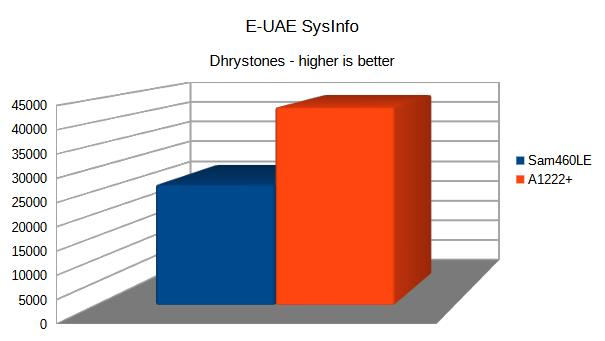
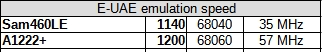
The A1222+ is significantly better, its speed in SysInfo corresponds to 68060 / 57 MHz.
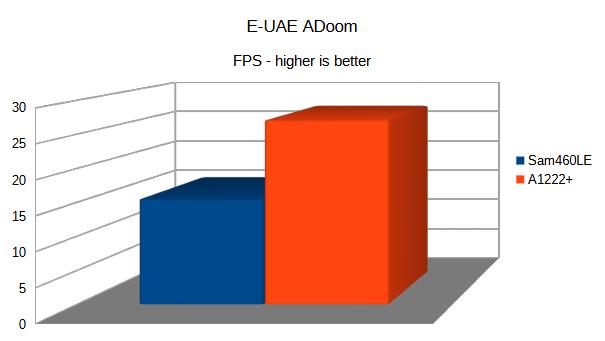
With A1222+ ADoom is practically as fast here as on the Pegasos 2 G4 / 1.33 MHz and the AmigaOne G4 / 1.4 GHz. So emulating the classic Amiga with the A1222+ is absolutely fine. Sam is slower.
DOSBox
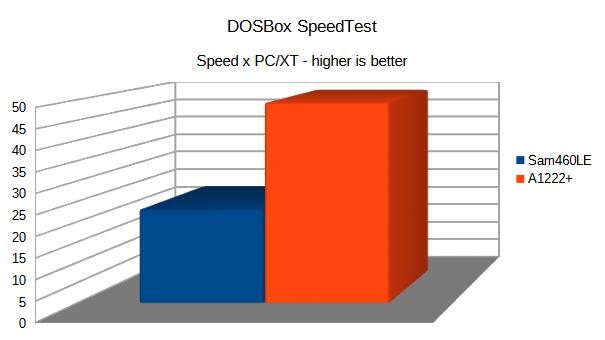
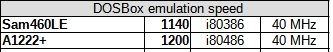
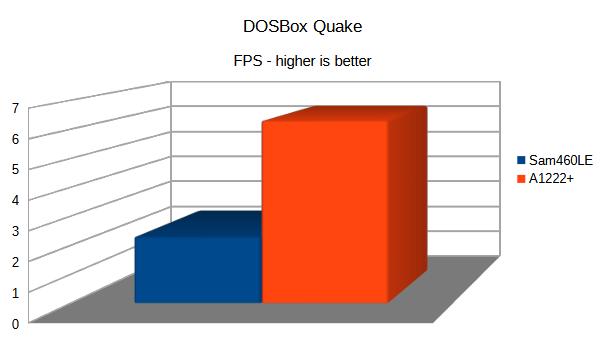
Again, A1222+ is far better than Sam460LE, and its emulation speed corresponds to i80486 / 40 MHz. But in this case it is not enough for my overclocked G4 computers Pegasos 2 and AmigaOne, so you will play pre-Pentium games.
2. So who is better?
As always, it depends on what.
2.1 What makes Sam460LE better?
- It has a PowerPC FPU unit and is therefore significantly better in audio and 3D applications (if there is no SPE-native version).
- It has a RadeonHD v.5 driver with video acceleration for Southern Island cards as well.
- You don't have to tune, select or set anything, everything works OOTB as we are used to at ACube.
- The manufacturer of Sam460LE is still developing firmware and actively communicating with users.
- It is more expandable.
- For users, the biggest advantage is probably that Sam can handle most FPS games better (if there is no SPE-native version).
- For me, the biggest advantage of Sam460LE is the ability to install MorphOS.
2.2 What makes A1222+ better?
- With AmigaOS it is faster for most applications (except PPC FPU intensive ones).
- Even with FPU emulation, Linux is faster on two cores.
- Has much faster video on cards without video acceleration.
- You can fit it into a very small Mini-ITX case.
- For users, the biggest advantage is probably noticeably faster web browsing and emulation with E-UAE and DOSBox.
- For me, the biggest advantage of the A1222+ is the great potential for future acceleration. For games and applications when using native SPE FPU and SPE SIMD versions and especially if AmigaOS ExecSG uses both cores.
2.3 my recommendation
If you ask me which computer you should choose, then:
Both are new entry-level AmigaNG computers, both are slower than the X1000 or X5000, and both generally outperform older NG Amigas like the Pegasos 2 and AmigaOne.
Sam460LE to those who want to get started with AmigaOS - you don't have to configure or debug anything and you avoid unnecessary stress. Sam460LE is also a clear choice for those who want MorphOS.
A1222+ to those who already have experience with AmigaOS and are aware that there are a lot of things to choose, set up and tweak. In return, they will get a more powerful (except for PPC FPU intensive, of course) and very interesting computer.
For me personally, there is one more thing that speaks in favor of the A1222+, it is the reason why I returned to programming in C after several decades. That was so that I could compile the SPE-native benchmarks Whetstone and Stream. And now I'm playing with SPE SIMD and it's not bad at all. So for me, the A1222+ has great potential for the future. Whether it will come true remains to be seen.
Anyway, whichever of the presented computers you choose, let's enjoy the rare time when we have several new machines to choose from with the Amiga NG. Many thanks to the manufacturers and developers.
3. April 2025 Addendum
All the above benchmarks were measured before the new U-Boot for Sam460LE was released. Only the memory and disk speeds are upgraded. And be warned, these results can change very quickly. New versions of AmigaOS 4.1FE, Enhancer and other drivers are coming.
Images used:
Logos are from shop.acube-systems.biz, a1222plus.com, modified
