This article was originally published on amigaportal.cz in March 2025. In this text are minor corrections and added conclusion.
On June 29, 2023, A-EON Technology released a long-awaited and much-delayed message: Production of the A1222+ has begun.
It had been almost ten years since the first mention of Tabor development. But the A1222+ is finally with us.
This article is a review of the new addition to the NG Amiga family, and it also finally features what many users have been waiting for, a comparison of the A1222+ with the Sam460LE.

A1222 Plus ( HW: 2023, AmigaOS: 2023 )
1. History
The development of Amigas and NG Amigas has often been thorny and the paths winding ( honour either the exceptions from ACube ). But the path has been the most complex for this particular Amiga and that is why this chapter is long.
It all actually started when PA-Semi ( the manufacturer of processors for the AmigaOne X1000 ) was bought by Apple. CPU prices skyrocketed to $500 and later to $1000 each, and that meant the end of X1000 production.
As a replacement, A-EON began developing the AmigaOne X5000. This was originally intended to come with three CPU options: the P5040, the P5020 and also the entry-level P3041. The corresponding computer names were then to be X5000/20, X5000/40 and X3500. A prototype of the Cyrus v.1 motherboard with the P3041 processor was shown at AmiWest 2013. The design and production of the motherboard was provided by VariSys. But already in 2013 the variant with P3041 processor was cancelled - the price difference against the version with P5020 was too small.
As an entry-level motherboard, the brand new Tabor Mini-ITX motherboard with the P1022 processor was developed. By the way, Tabor is named after an island from Jules Verne's novel. The computer was then named AmigaOne A1222.
2014 the first prototype was built, it was made available to the developers, Hyperion Entertainment and John Paul Adrian Glaubitz ( developer and maintainer of the powerpc port of Debian ).
2015 the beta-testers program started.
Christian Zigotsky ( xeno74 ) and the Core linux support team created custom kernels for A1222 and the native PowerPCSPE version of Debian ( got into debian-ports also in 2015 ).
Hyperion went into insolvency and AmigaOS development stalled and things started to get very late.
2016 AmigaOS4.1 Alpha for A1222.
2017 Developer Pre-release OS4.1.
2019 AmigaOS 4.1 for A1222 was still not quite ready for commercial sale when Covid started and made the availability of electronic components very difficult. On top of that, VariSys was bought by Ultra ( military industry company ) and the motherboard production was then taken over directly by A-EON and started a design and manufacturing collaboration with A-Cube.
2021 The board was redesigned to version 1.3 with different components and the name was changed - Topaz, A1222 Plus.
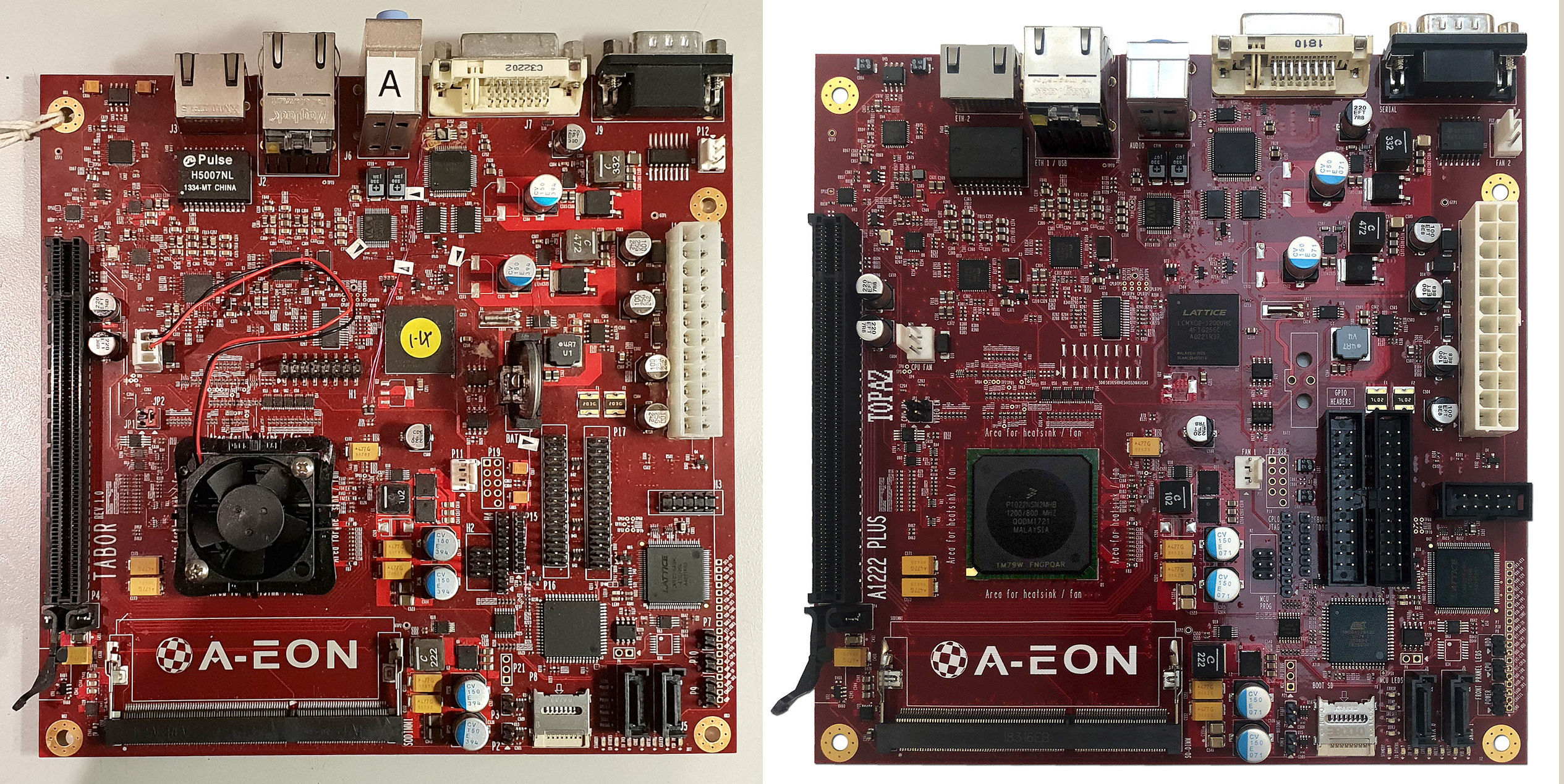
Unfortunately, Covid's influence was reflected not only in the need to change components, but also in component prices and production costs for small batches. For our A1222 this was approximately 300%.
The series production was then jointly completed by ACube, A-EON and AAA Technology. The AmigaOS 4.1 license for the A1222 was obtained from Hyperion by AAA Technology.
2023 Finally, production and sales of the commercial version of the A1222 Plus began in June.

Yes it was long and thorny. But if you recall, back in the day the EU ROHS directive caused something very similar to what Covid is doing now with small batch electronics manufacturing. And back then it didn't survive the Pegasos 2 or its eventual successors the Pegasos 8641D and Pegasos 3/ODW. We can therefore be glad that Trevor Dickinson, A-EON, ACube and AAA Technology, despite all the vicissitudes of fate, saw production through to the end.
2. Specifications
Motherboard: Mini-ITX
CPU: NXP QorIQ P1022, 1.2 GHz, 256 MB L2 cache, 2 cores e500v2 ( SPE FPU, SPE SIMD )
GPIO Coprocessor: Lattice LCMXO2-640
RAM: up to 8 GB DDR3, 400 MHz
GPU: Display Interface - max resolution 1280x1024 / 24 bit, no HW acceleration
HDD controller: 2x SATA II ( v2.6 )
Ethernet: 2x 1 GbE
USB: 2x internal + 2x external, 2.0
Expansion slot: 1x PCIe v1.0a x4 ( x16 connector ), usually equipped with a graphics card
3. Block diagram of A1222
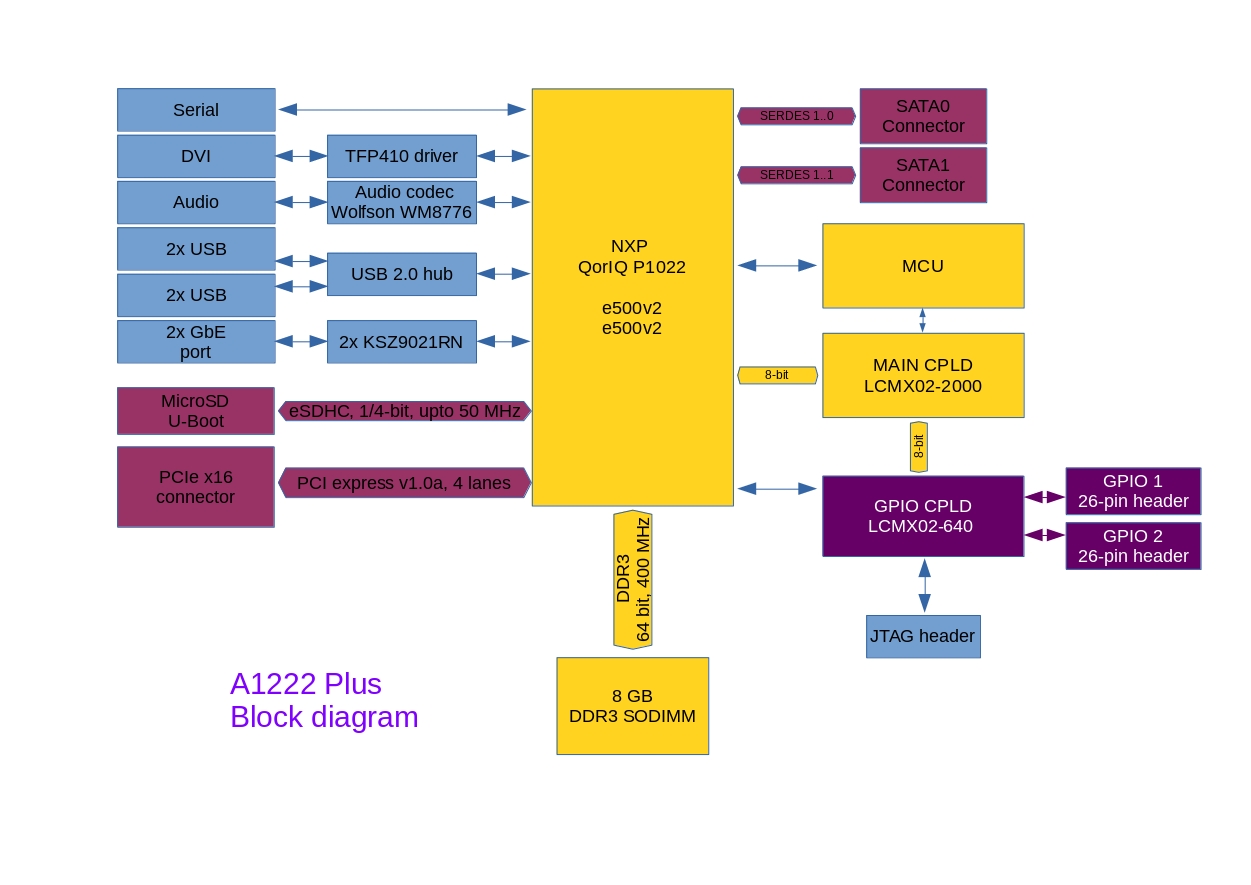
The A1222+ is built around the NXP QorIQ P1022 SOC processor. The CPU contains two e500v2 cores at 1.2 GHz as well as all peripheral controllers ( DDR3, PCIe v1.0a, SATA v2.6, GbE, USB 2.0 ).
The CPU has a raw performance in MIPS per core virtually identical to the G3/G4 at the same frequency, has a 256 KB L2 cache with hardware coherency and can address physical RAM up to 32 GB ( 8 GB can be fitted to the A1222+ ). So at first glance a nice little 32-bit processor. But the devil, as we know, is in the details, i.e. in the core, and that devil is the non-standard SPE FPU which, as we will see later, complicates a lot of things.
Besides the processor, the important parts of the A1222 are:
MCU - it monitors voltage and temperature, it is connected by serial link to the CPU and by SPI interface to the MAIN CPLD;
MAIN CPLD - contains the glue logic, i.e. the motherboard control logic, among other things it controls the fan speed and takes care of the communication between the CPU and GPIO. Communication is directly via registers and 8 KB RAM CPLD accessible from GPIO. The CPLD is connected to the CPU via an 8-bit bus;
GPIO CPLD ( LCMX02-640 ) provides programmable universal inputs and outputs ( GPIO ). It is connected to the CPLD via an 8-bit / 50 MHz bus with a throughput of 50 MB/s and to the CPU via an SPI interface. This CPLD can be user programmed and used for custom algorithms.
SD Card is connected via its own bus to the CPU. U-Boot, environment variables and amigaboot (OS4 bootloader ) are stored on the card.
4. My impressions
Before you read my impressions, I highly recommend you first look at the impressions of others:
Looking at the new AmigaOne A1222 Part1
On this site you can find more articles about the 1222+, Epsilon is a beta tester so there is interesting information from the very beginning of the project. For all those who are deciding whether to buy a new NG Amiga I recommend reading the "My personal buying advice for people thinking to buy an A1222 or Sam460LE" section in the above article.
And other things you should know if you decide to buy an A1222+:
The QuickStart Guide for New A1222+ Users
A great guide written by Eldee Stephens ( eliyahu ). Here you will find the history of the project, what components to use, and especially what applications to choose and how to set up your games to run properly on the A1222+.
I started buying a new Amiga back in 2020 by getting a AAA bundle.

And then I waited until the end of 2023 to order the A1222 itself.

The good thing is that the installation USB includes drivers and digital licenses in addition to AmigaOS 4.1FE. So you don't have to buy Enhancer 2.2 or DVPlayer separately, which offsets the price a bit.
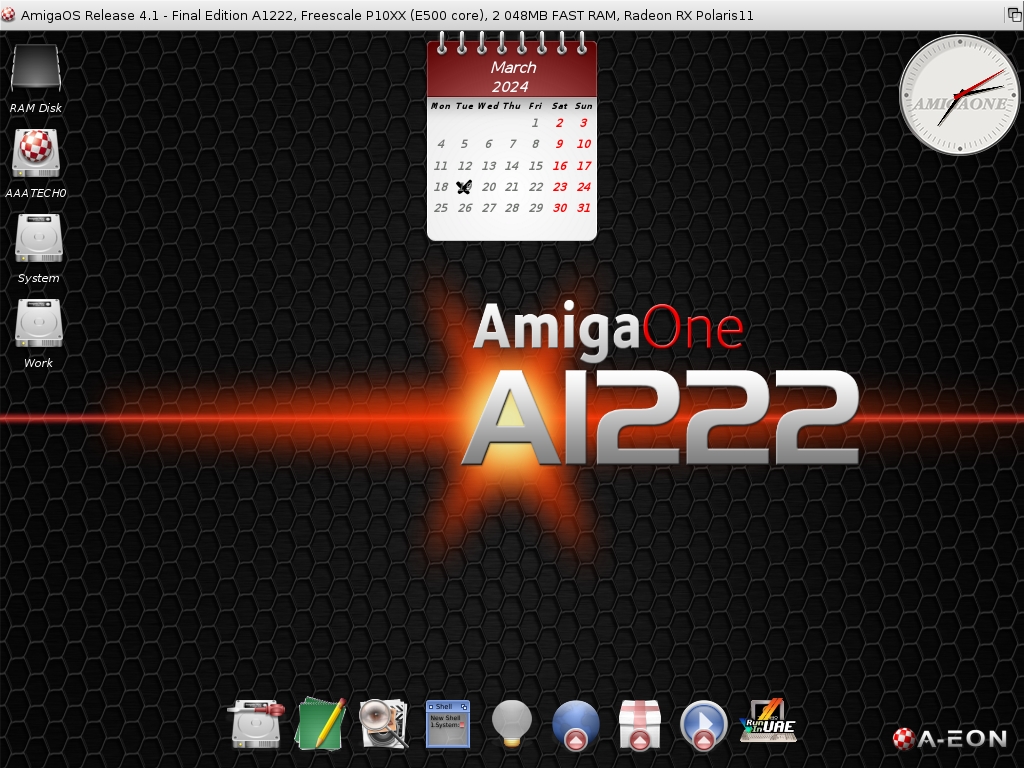
I have to say that the A1222+ must have been seen in the original Amigas and probably also in the Micro A1-C. It just demands attention, it's spoiled and before you understand it, it sometimes does what it wants. You have to tweak it a bit to make it work as it should and that takes a bit of work and testing. Take some advice from Eliyahu's website, application selection is important.
Prefs:Compatibility is also an important setting where you set when you can't use the FPU- LTE fast emulator.
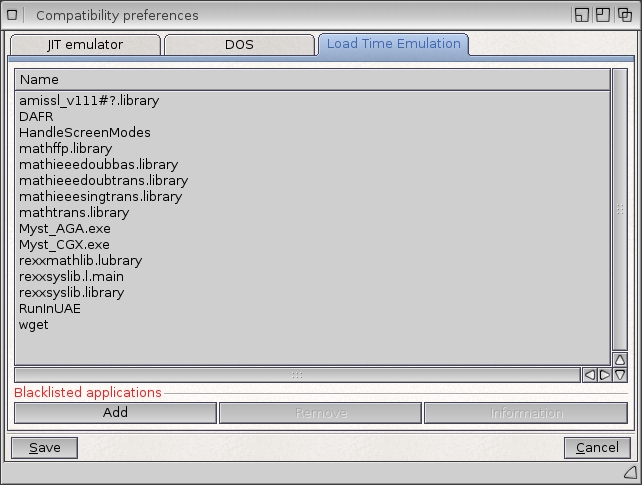
Another thing that will add to your workload are the .so objects ( static libraries, SObjs:#?.so ). The A1222+ has a newer version of AmigaOS than other NG Amigas, and many .so objects are newer. This is normally an advantage, it's just that some of the old games require older .so, without them they report an error.
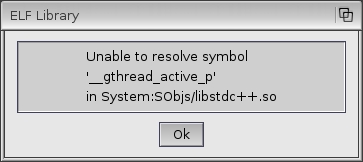
So you have to save old .so versions in the directory for each such application. You can find some on os4depot.net and some on the installation CDs of older NG Amigas. This is something that is not A1222+'s fault, it's entirely a matter of the operating system and the developers. However, you have to fix it yourself.
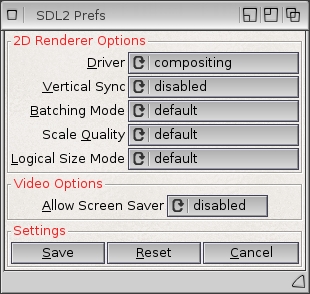
Also count on the fact that some games ( like Wesnoth 1.8.6, but also HCraft and others ) take a very very long time to run. This is due to the LTE compiler, but once the game loads it runs normally. Just if something doesn't work right away, don't give up and seek advice from Eliahu or on Amigans.net. Most apps can be tweaked nicely.
Also - use the recommended graphics cards. I've tried many of them, most work as they should but with some you'll encounter more errors: for example with my HD7750 (1GD5) it generates an error with AmiDock, whereas with RX560, RX580 and HD7970 cards it's fine. Interesting.
The new Amiga is also a bit picky about USB devices. Not as much as, say, the Powerbook G4 or the Micro A1-C once was, but still, several of my old flash drives didn't work. Not a problem with the newer ones.

Don't worry, the A1222 Plus has plenty of positive features too.
First of all it is fast, the system speed is better than Sam460LE or older NG like AmigaOne XE or Pegasos 2.
You have modern graphics cards.
You have no problems with lack of memory or video memory.
It has hardware support for TCP/IP stack.
It has a modern and fast NGFS filesystem with a check and repair tool. NGFSCheck can also find unallocated blocks, which comes in handy when using SSDs.
If you want to, you can make the A1222+ a very compact computer indeed: you don't need a DVD drive to install the OS, and if you use an RX 560 Low Profile graphics card you can fit the whole kit into a very small Mini-ITX case with almost no loss of graphics performance.
Simply, if you set it up and polish it up, you'll love it very much.
Now, on to something more objective than my impressions.
4.1 Devil - SPE FPU
Yes, the non-standard FPU is of course the aforementioned devil and the main cause of the sometimes heated discussions about the (un)suitability of the CPU. And also the reason that the A1222+ is not ideal for some applications. The CPU really could have been better - for example a T1022 with two e5500 cores and a standard FPU. But in reality, due to the complexity of development, it could not have been better. At the time of its creation, the P1022 was the only cheap and available small powerpc processor, the T1022 was not available until much later when the supply of the P1022 was assured.
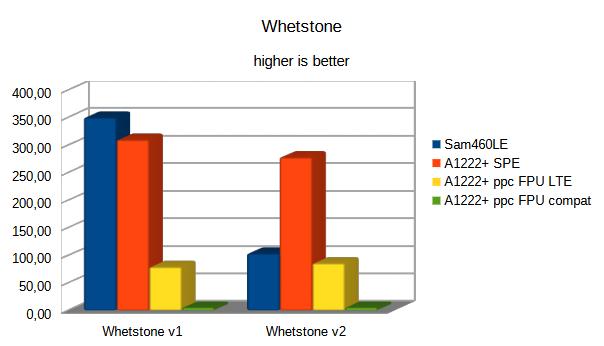
Depending on the composition of the floating-point code, the speed of the SFE FPU ranges from 0.9 to 2.7 times the powerpc of the Sam460LE FPU. Thus, if the application is compiled directly for the SPE FPU, we've won. Also, the LTE emulator is fast enough - 11% to 83% powerpc FPU. LTE is actually very well written. But the problem occurs when LTE generates an error, then we have to use a compatible emulator with a speed of around 1% powerpc floating-point instructions. So the actual speed of applications depends on the mix of FPU code. Most applications can be used with normal speed, some applications are very fast ( especially SPE-native but not only those ) and some may be unusable without the SPE version.
4.2 Little Angel - SPE SIMD
Fortunately for us, where there is a devil there is an angel. This angel is not quite the most powerful, but it is still good.
The e500v2 core contains two APUs ( Auxiliary Processor Unit ) for vector processing ( SIMD ) in addition to the SPE FPU:
Signal processing engine APU after which the whole extension got the name SPE works with 64-bit vectors for processing integer and fraction data of 16 or 32 bits ( short, int, long ). And it even can do some operations with 64-bit scalar ( long long int ), which is otherwise reserved for 64-bit processors.
The embedded vector single-precision floating-point unit then processes vectors with two 32-bit single-precision floating-point components.
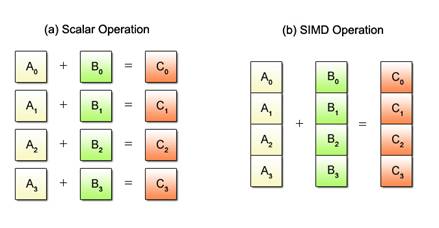
Although the performance of this SIMD unit does not reach the performance of the well-known AltiVec in G4 and G5 processors, it still speeds up some calculations. To give you an idea, it is considerably more powerful than the 64-bit SIMD MMX or 3DNow! and in many ways outperforms the 128-bit SSE. I won't elaborate on SIMD here, I'll probably save that for another article. Here I will only reveal that this vector unit for some algorithms brings up to twice the speedup and the C gcc compiler can automatically vectorize SPE, i.e. use SIMD without the programmer having to work directly with vectors.
5. Graphics cards and their selection for different operating systems
On the A1222+, as on the Sam460LE, we can run three operating systems - FreeBSD, Linux and AmigaOS. Unfortunately, MorphOS is missing and probably will be missing from the list. FreeBSD is a good stable Unix, but it won't replace MorphOS for Amiga fans, so a point for Sam.
Below, we'll look again at the best graphics card to choose for the system.
5.1 AmigaOS ( W3DNova, VA )
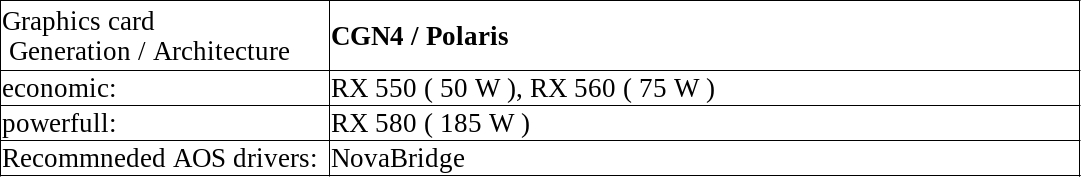
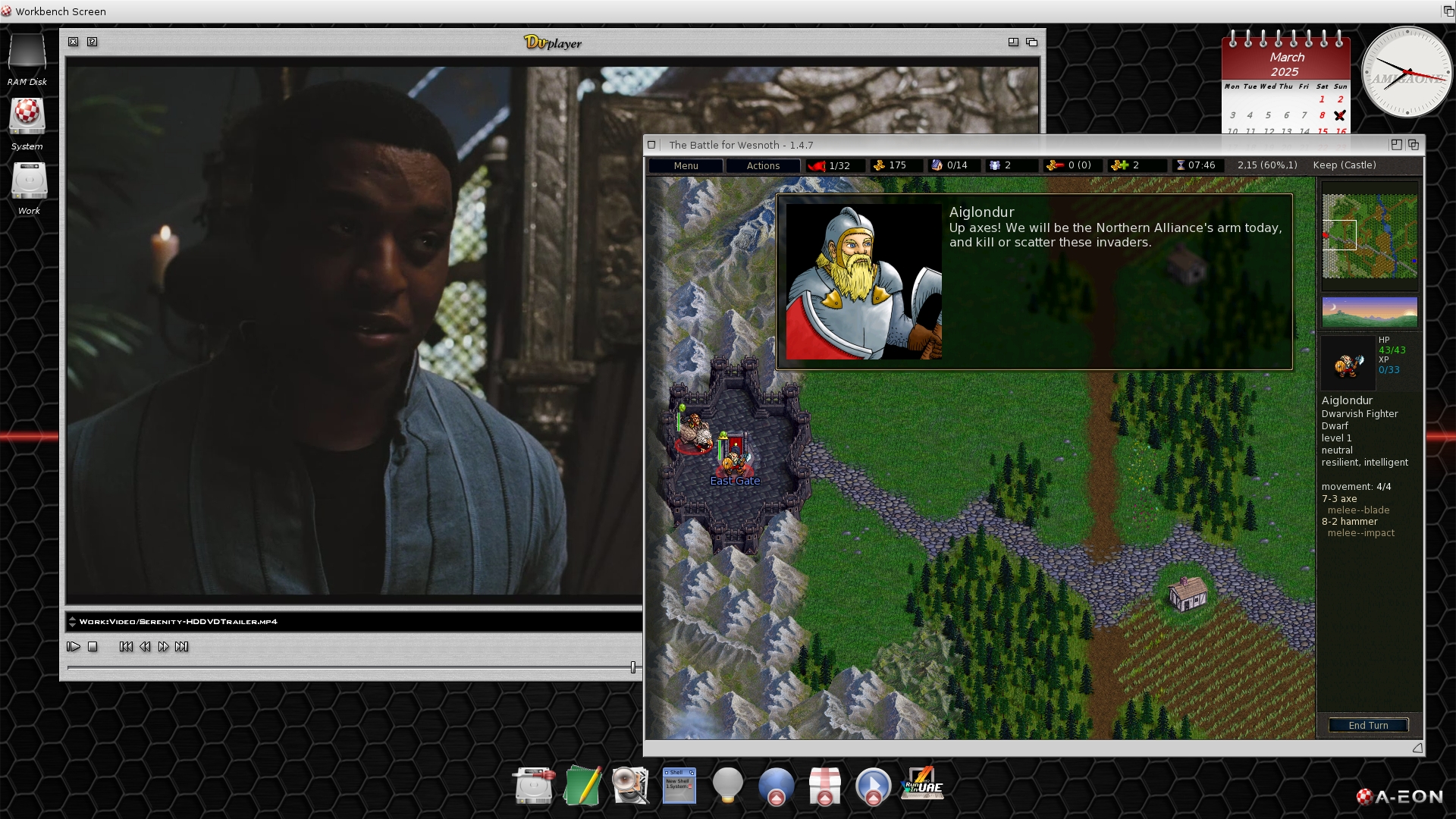
These cards are absolutely the best choice for AmigaOS. Both Warp3D Nova and fullHD H.264 video acceleration work. And unlike other NG Amiga's you get Enhancer v2.2 with modern drivers included. So if you don't need Linux or BSD, Polaris is the perfect card for you.
5.2 AmigaOS ( W3DNova ) + linux ( drmfb )
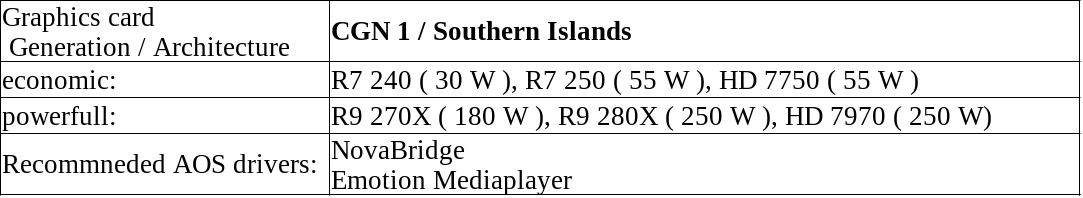
These cards also have Warp3D Nova 3D acceleration with AmigaOS. But there is no ( yet? ) RadeonHD v.5 driver for the A1222+, so you are left without hardware video acceleration. However, you don't have to be completely without video. The A1222+ is actually surprisingly powerful and can play H.264 720p video using a CPU with framedrop=1. I find Emotion to be the fastest for cards without acceleration, followed by MPlayer-MickJT.
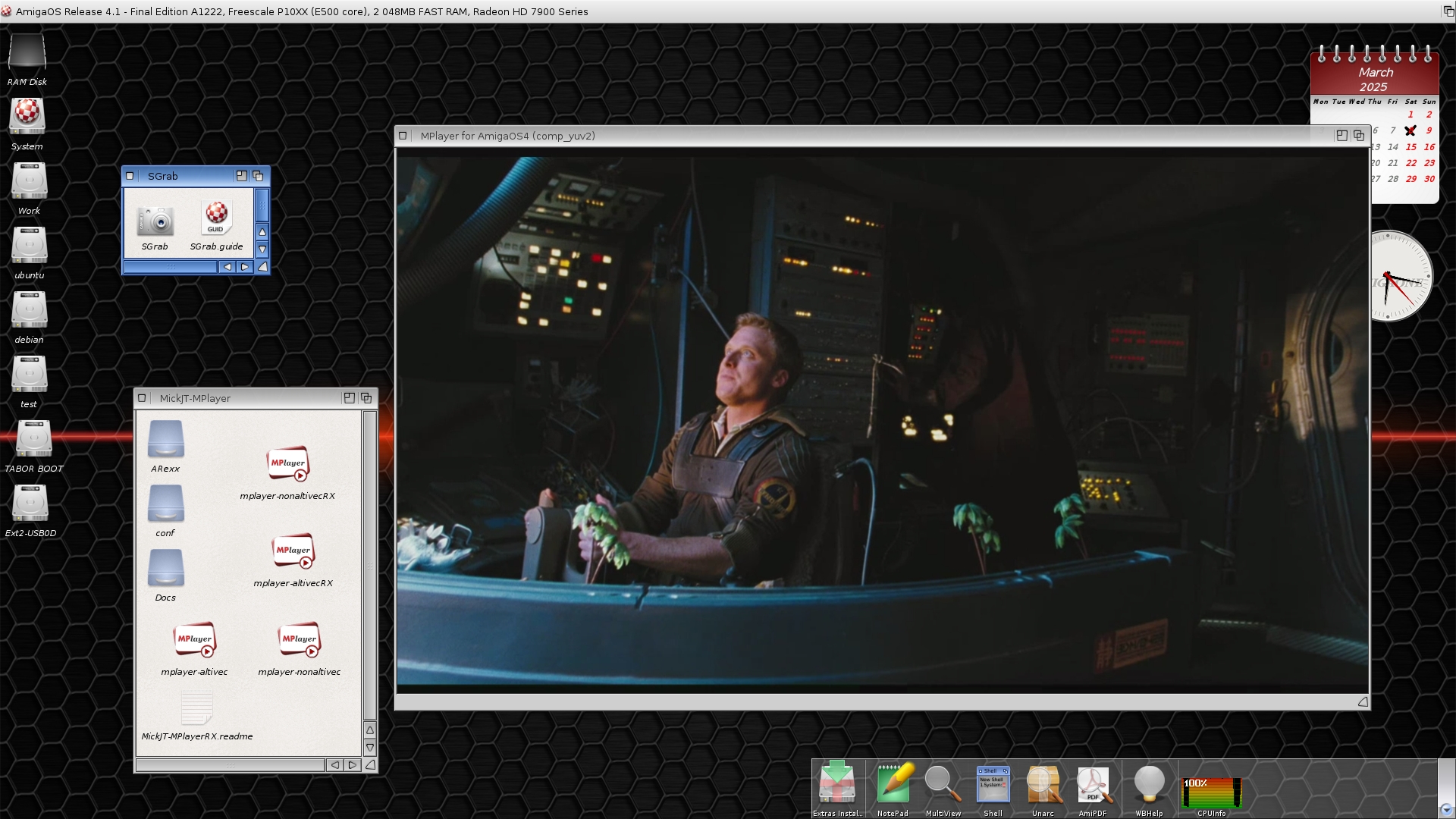
Use these cards if you want to have linux on your computer as well ( which is without 3D hardware acceleration, only Radeon DRM framebuffer and Mesa 3D software ).
In connection with the Southern Island cards, I have to mention one more thing where the Sam460 has the edge over the A1222+. It's communication with the manufacturers. I have asked A-EON and AAA-Technology several times about the future possibility of RadeonHD v.5 driver for A1222+. It has always remained unanswered. ACube, on the other hand, answers all mail inquiries and actively publishes on amigans.net.
5.3 linux ( 2D/3D ) + AmigaOS ( 2D, legacy W3D )
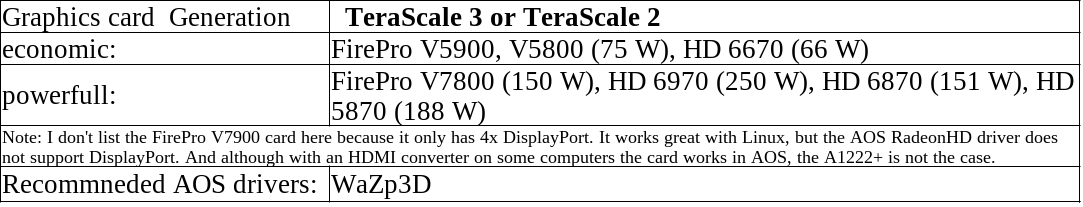
If you want to have Linux as your main system, choose one of these cards.
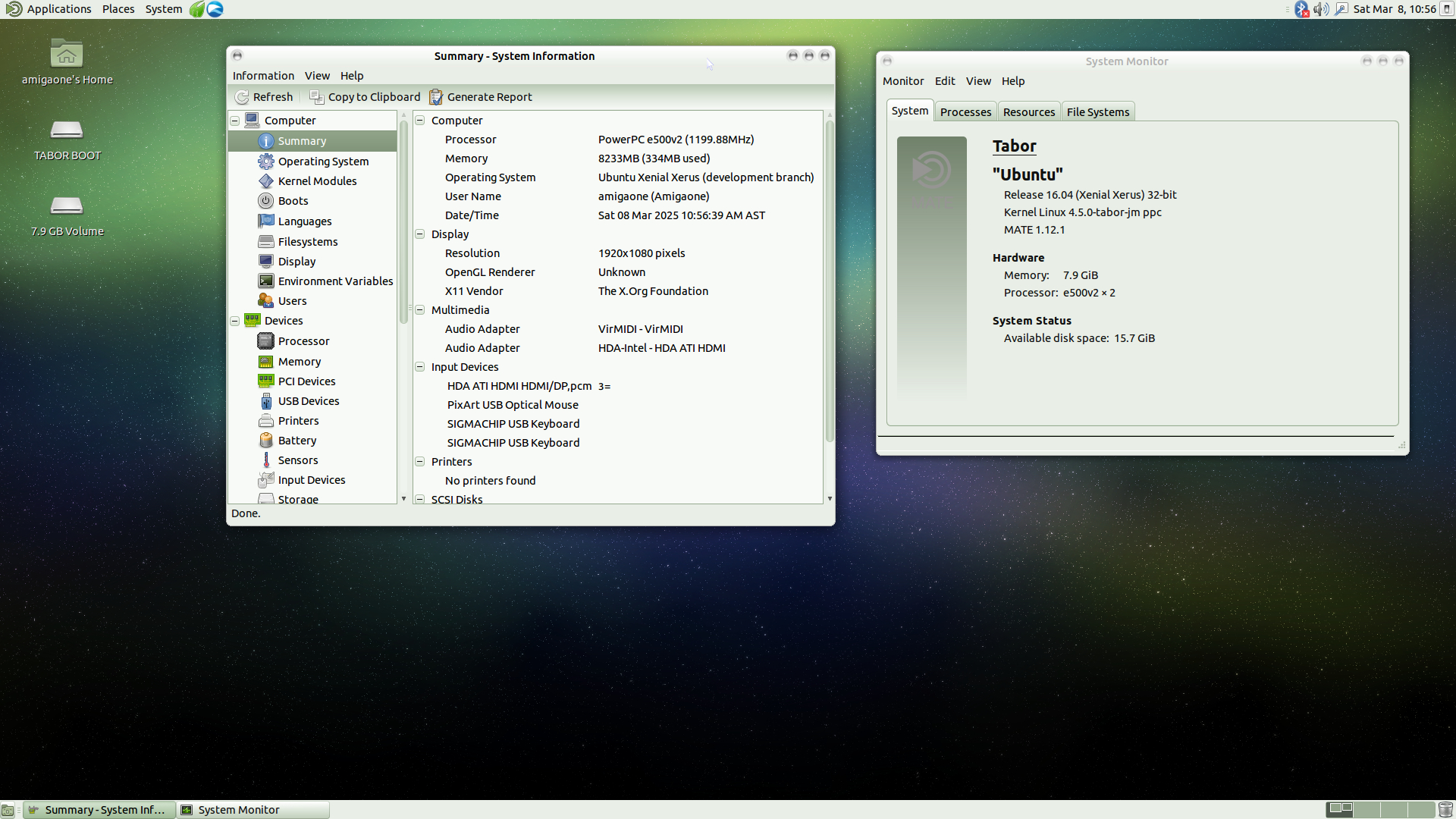
AmigaOS will only ever have 2D acceleration. But you will be able to use both hardware accelerated WaZp3D and SDL2 with the "compositing" setting, so you will "only" lose the Warp3D Nova application. It doesn't really matter that much, because as you'll see below, typical Warp3DNova FPS games on the A1222+ are not fast even with the Polaris card.
5.4 DIU ( Display Interface Unit )
The P1022 processor also has an integrated DIU interface with a max resolution of 1280x1024 / 24 bit, without HW acceleration. This is an advantage over the Sam460LE ( but if you have the original Sam460ex from 2010, it has a graphics chip with the same resolution, 64 MB video memory and 2D acceleration ).
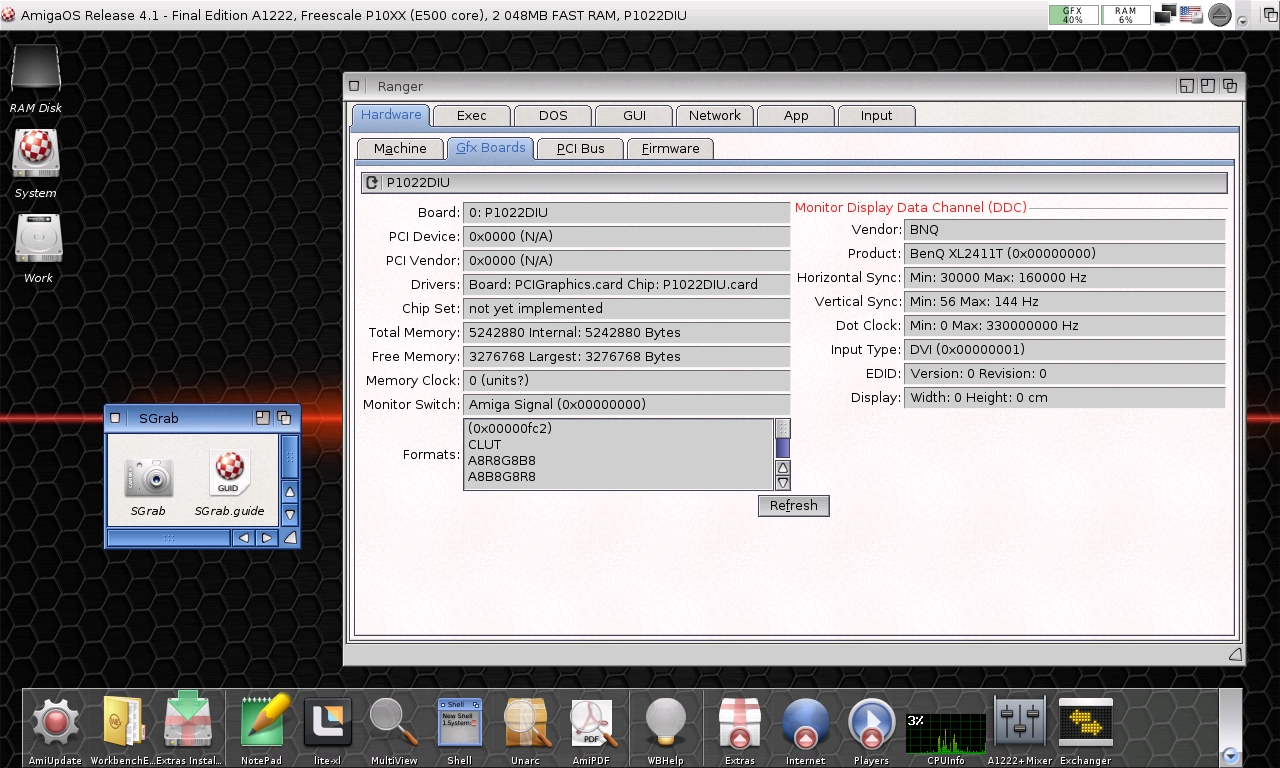
It is not suitable for comfortable work, but still it would be a nice bonus - it would ease our dilemma which card to choose and for example we could have a Polaris card for AmigaOS and DIU for Linux or Unix.
But it's not that simple - the DIU interface is only activated when no graphics card is installed. And also only 5 MB of memory is reserved for DIU ( allocated from RAM ), which is not enough for a classic Linux Xserver. It is necessary to use Xfbdev - a "tiny X server" with minimal requirements, which is not available on every Linux distribution.
6. A1222+ and linux

Simplistically we can say, any powerpc Linux distribution can be installed on the A1222+. See the included documentation for instructions on how to easily install Ubuntu or Debian 8.
Linux on the A1222+ will use both cores and 8 GB of memory. The overall Linux experience on the A1222+ is better than on the Sam460LE or the overclocked Pegasos 2 G4 / 1.33 GHz.
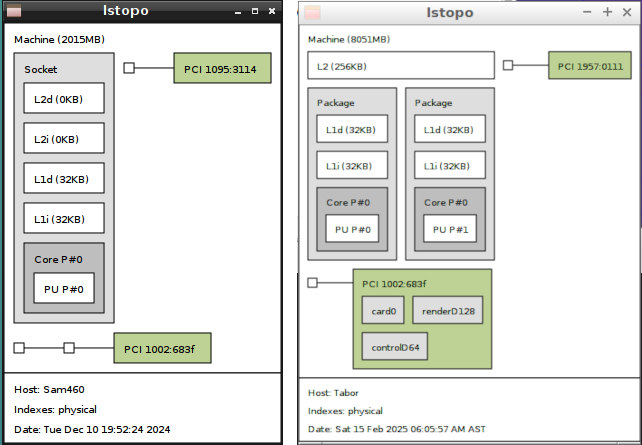
But again, linux on A1222+ has a few catches:
6.1 FPU emulation
We know that in AmigaOS the developers created two FPU emulators. Linux obviously needs something similar. And since Linux covers very different architectures and counting with missing or incompatible FPUs, the Linux kernel already includes an FPU emulator. So for the A1222+, just set two parameters in the configuration when compiling the kernel and FPU emulation is enabled. It's not something a normal user would do by himself, but if you download the kernel for the A1222+ ( by xeno74 or Spectre660 ), you're all set.
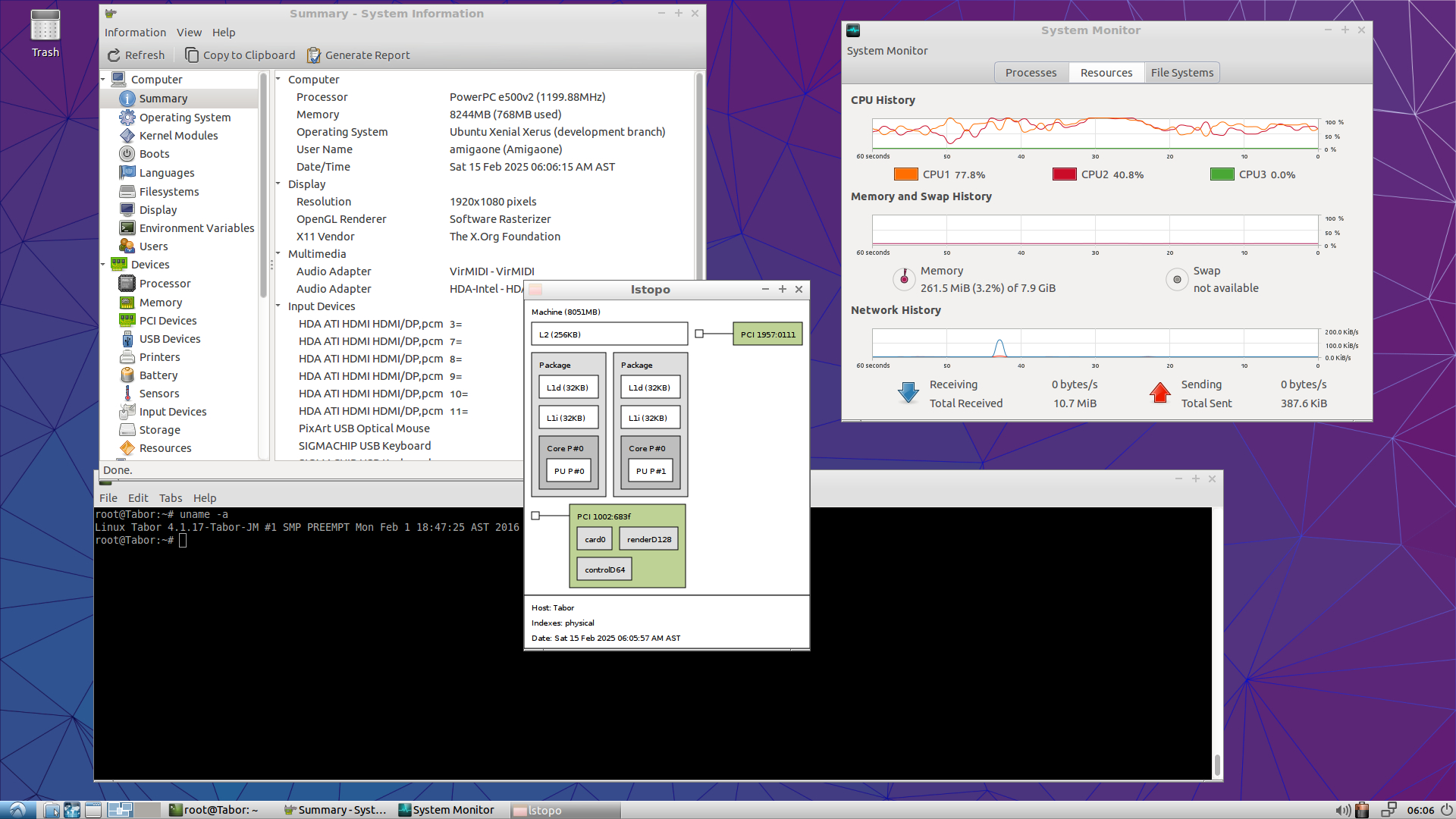
Any 32-bit powerpc distribution should be able to run on the A1222+ this way ( with FPU emulation ). I have successfully tested, for example, the latest version of Void linux and the old Ubuntu 16.04. Although the FPU is emulated, for normal operation and office use the speed is surprisingly good. You just need to use a desktop with lower requirements and no effects - like LXDE ( tested ) or maybe XFCE. MATE is already slower. Despite the FPU emulation, working with for example Gimp ( which is a bit jerky with Sam460LE ) is comfortable. 2D hardware acceleration also works with emulated FPU.
But pay attention to the choice of kernel. Besides different kernels supporting different graphics cards, some versions have disabled L2 cache and you don't want that.
6.2 SPE native version
The ideal is of course to have an SPE-FPU native version where Mesa 3D hw acceleration works. And there was one of those here: xeno74 and the Core linux support team created a native PowerPCSPE version of Debian. It was included in debian-ports in 2015. So all new packages were automatically compiled for SPE. Unfortunately for us, Debian uses gcc as the default compiler. And with version 7, gcc discontinued support for SPE extensions. So the last native Debian snapshots are from 2016, i.e. Debian 8.
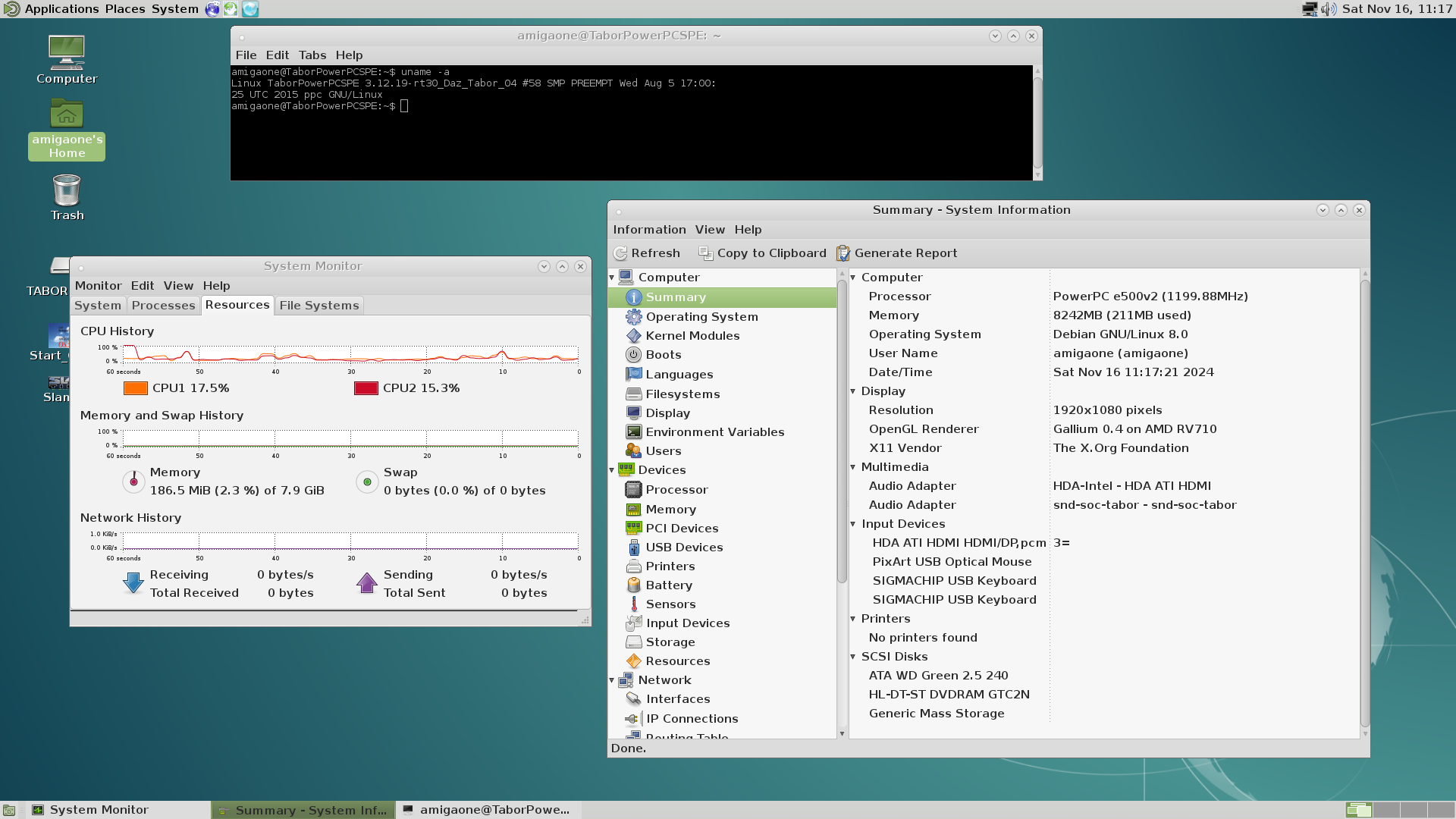
Here, as a lady of a higher age, I have to complain about the world and the discarding of old things due to overdevelopment. The SPE extension didn't need to be removed, it could have been left as is and just not implemented any more enhancements like new versions of OpenMP and the like. Some other compilers have it this way, it works if you want it to.
However, all days are not over, for example, Chimera linux, which also supports powerpc 32-bit, is compiled with the clang/LLVM compiler and it supports the SPE extension. So at least creating critical applications for SPE is not a problem. However, the likelihood of being directly SPE native is not very high. It would be necessary to do a lot of initial work again as was once the case with Debian. However, the author of Chimera is a powerpc enthusiast, so we'll see.
7. A1222+ and FreeBSD

FreeBSD unix in the latest version 14.x also supports our two NG Amigas - https://www.freebsd.org/releases/14.3R/hardware/.Many PowerPC platforms are supported, including but not limited to:...Embedded NXP QorIQ and PowerQUICC III (MPC85XX, Pxxx)Tested on AmigaOne X5000 and AmigaOne A1222
I haven't tested FreeBSD, but I assume that the choice of graphics cards will be similar to Linux. But FreeBSD also uses clang/LLVM as a C compiler, so there is the possibility of installing packages from source ( FreeBSD Ports Collection ) and therefore theoretically also SPE native versions. I used to install NetBSD packages from source on Pegasos 2. It was easy and hassle-free, only the desktop build was better left running overnight.
For more experienced users, FreeBSD is definitely worth considering. I'll give it a try sometime too.
8. Upgrade and extension options
But yes, even a Mini-ITX computer can be expanded. For example, you can plug in a second SATA drive instead of a DVD and connect the DVD via USB. But we can also do more useful things.
8.1 More memory
First of all, we can add up to 8 GB of RAM - FreeBSD and Linux will use it to its full potential. AmigaOS will use 2 GB directly and the rest as ExtMem.
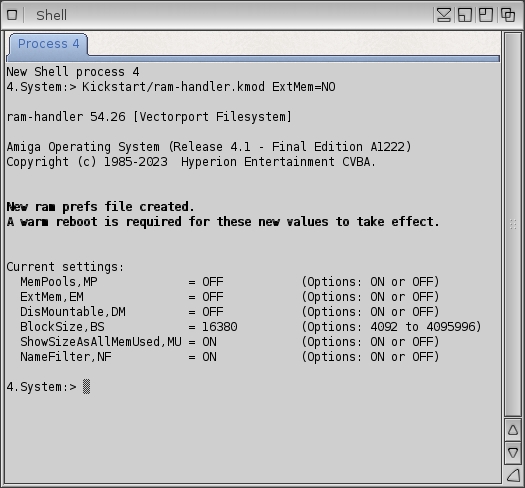
And remember how I wrote in The Power of Cache https://www.amigaportal.cz/node/162841 what a shame it is that the G4 never took advantage of the ability of these 32-bit processors to address up to 32 GB of physical memory? Well, with the A1222+, we got it. And it's a nifty thing.
8.2 U-Boot Upgrade
The U-Boot on the A1222+ might have some improvements in the future. It's not impossible, because the U-Boot belongs to A-EON.
Faster memory
The CPU memory controller can do Rank ( Chip select ) interleaving, so memory modules with two or four Ranks can be faster. This is set by firmware and for example U-Boot for X5000 can do this, so it is possible with little effort even on A1222+.
Display Unit Interface Improvements
For practical use of multiple operating systems, it would be useful to modify U-Boot to make the DIU active even when the graphics card is present. And also to be able to determine the amount of RAM reserved for the graphics DIU. After all, the A1222+ is not an Efika, there is enough memory, so even 64 or 128 MB can be allocated without problems.
More PCIe connections
The P1022 processor has six SerDes lines that can be configured to use different internal controllers. The default setting for which lines the U-Boot configures to is as follows:
These lines are then physically terminated on the motherboard with PCIe x16 and 2x SATA connectors.
If U-Boot allows it, the lines can be initialized in these ways as well:
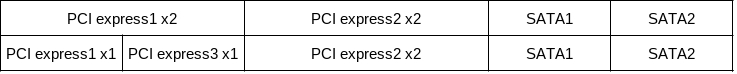
It would then be possible to use PCIe x4 slot bifurcation and passive adapters to connect multiple PCIe cards.
I admit that this last modification would have many ( especially space ) disadvantages, so it is probably not worth bothering with it. But Rank Interleaving as well as DIU improvements would increase the positive features of the A1222+ quite a bit. Let's see if A-EON will be as good as ACube in U-Boot upgrades.
8.3 ExecSG
And of course, when ExecSG with multi-core support is completed, the A1222+ will benefit from it and its performance will increase significantly. Two cores really makes a difference on Linux.
9. Conclusion
I personally like the A1222+ very much. Of course, this is also due to the fact that I returned to C programming after several decades because of A1222+. This is so I could compile the SPE-native benchmarks Whetstone and Stream. And now I'm playing with SPE SIMD and it's not bad at all.
As for speed, you'll see the exact numbers in the next article. But the A1222+ outperforms my older overclocked NG Amiga Pegasos 2 or AmigaOne XE in most cases.
And even if you occasionally run into applications that you can't fully use due to FPU emulation, the A1222+ has a chance for a big speed increase in the future. SPE-native FPS games and especially the use of the second core are waiting for us. I hope.
So for me the A1222+ is definitely a yes.

And just to let you know that the beautifully Don Quixotic efforts with obscure processors are not a privilege of our Amiga world only, you may be pleased to know that Turris ( Czech open-source router manufacturer ) and cz.nic ( Czech domain administrator ) still support their historical Turris 1.0 and 1.1 products with SPE P2020 processor ( two e500 cores ), see the article about OpenAlt from November 2024 Article - part "Michal Hrušecký: What's new in Turris" ( CZ ).

I myself have a newer version of Turris Omnia v.CZ11NIC13 with ARM CPU at home. It is perfect, built on Linux, no blackbox. And it deserves this unpaid advertising because Turris is a distant relative of A1222+.

And because the comparison wouldn't be complete without benchmarks, you can look forward to next article full of charts next time...
Images used:
Trevor’s Amiga Blog
facebook AAA Technology
AmigaKit.fr
wikipedie, debian, freebsd, lubuntu
SIMD scheme from ftp.cvut.cz
And don Quixote de la Mancha and Sancho Panza are from pxhere.com
