ROM Puller Instructions
|
You will need:
|
 |
| Straighten out the paperclip and grip it in the middle with the pliers. |  |
| Bend down each leg at right angles to the plier jaws. Trim the legs with the wire snips so they are the same length. |  |
| Bend the end of each leg in at 90 degrees as shown and clip each `ear' back to about 2mm in length with the wire snips . |  |
| Remove any PCI cards from your AmigaOne and put the ROM puller in position across the diagonal of the ROM socket as shown. The `ears' should tuck in under the ROM itself. Note that the bevelled locating corner of the socket is at the lower corner of the socket nearest the edge of the board - that is the socket corner which is at the bottom of the picture. |  |
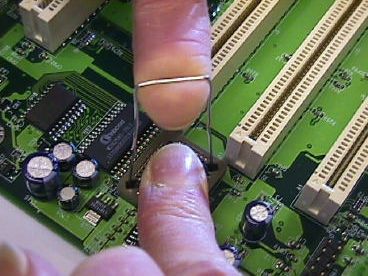
Finally pull the ROM out with the forefinger of one hand whilst steadying the ROM horizontally with your other forefinger. |
|
| © Eyetech Group Ltd 2003, 2004 | |
