This article was originally published on amigaportal.cz in May 2021. All technical details are according to that date.
1. Introduction
After my long experience with NG Amigas Pegasos 2 and AmigaOne X1000, on beginning of 2021 I got a Sam440ep-flex. I had an idea to get older AmigaNGs, mainly Sam440 and AmigaOne to see how they stand up today.
I bought this Sam440ep-flex from a colleague from Great Britain on Morph.zone. Sam arrived quickly and safely, in a nice case, from which I immediately took him out, and he found himself naked on the testbed.

Sam440ep-flex dates from 2009, so it’s old, but it’s actually a youngster in the Amiga world. It’s an interesting combination: it has a relatively weak CPU without Altivec (my version is 733 MHz, the fastest were 800 MHz), but on the other hand a more modern design:
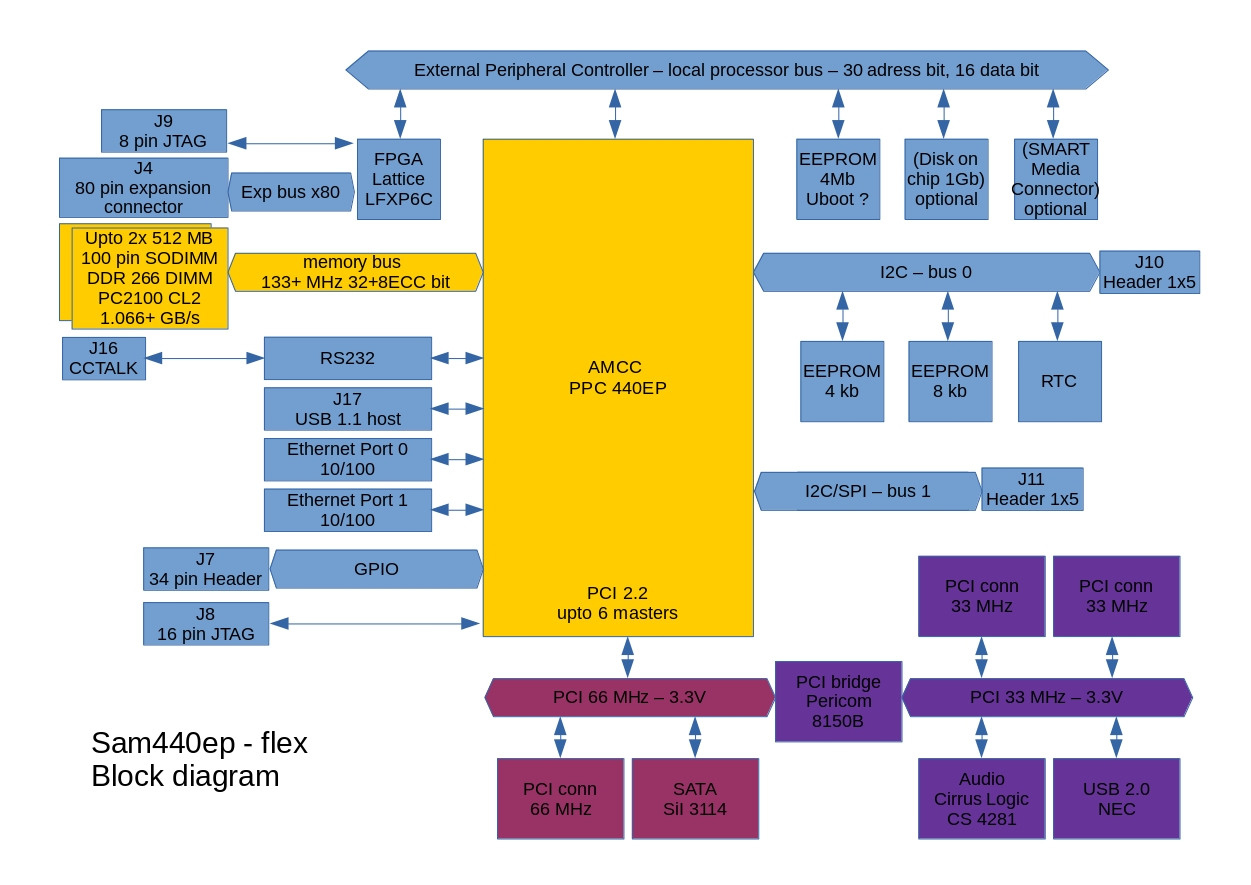
The CPU has an integrated DDR memory controller, a PCI controller for six devices and Ethernet. The 66 MHz PCI bus with SATA controller and graphics card is separated from the slower 33 MHz peripherals (audio, USB, expansion) by a PCI bridge.
Its other advantage is that Sam’s manufacturer, ACube Systems, is very active in Amiga NG world and is still making upgrades to the U-boot. The latest version 1.3.1g from December 2020 allows modern Radeon HD/RX cards to be used on the Sam440ep, giving the Sam440 an advantage over older AmigaNGs like the Pegasos 2 or AmigaOne XE.
How the Sam440ep-flex with a modern card stands up against the AmigaOne or Pegasos will be in a future article. Here I will only focus on the graphics cards for Sam.
2. A little theory
The situation with graphics cards in AmigaOS and MorphOS in general is not ideal. But AmigaOS users are still much better off than Linux PPC or MorphOS users. They can use the more modern Southern Island and Polaris series cards on AmigaOne X1000, X5000, A1222, Sam460ex and also on Sam440ep-flex computers. The downside is that these newer cards then have no support for MorphOS or Linux PPC, so everyone has to choose which system they prefer and then optimize the graphics card for that. However, in this article we will only test cards for AmigaOS.
For a better understanding of graphics card driver compatibility, see the AmigaOS 4.x graphics driver diagram. This diagram is based on manuals, read.me and the wiki, so please excuse any inaccuracies.
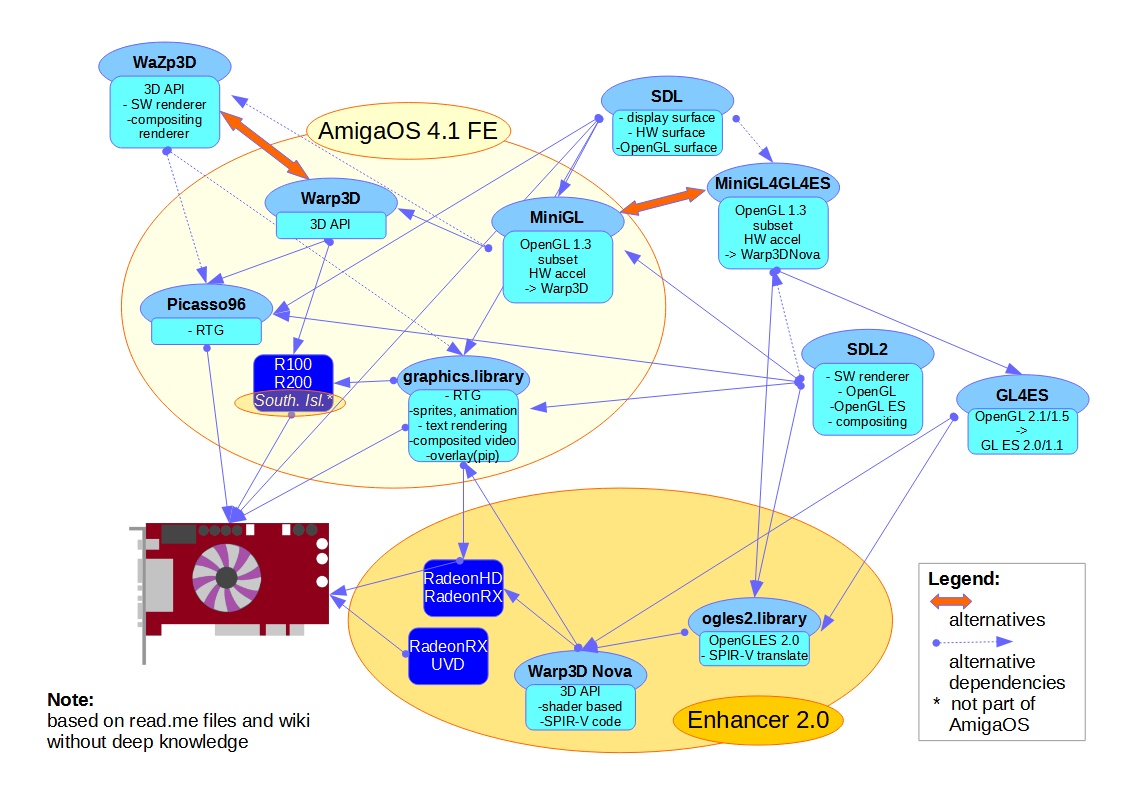
2.1 AmigaOS 4.1fe components
Picasso96 – everyone knows from the classic Amiga, the RTG controller;
graphics.library – upgraded version, takes over more and more features previously provided by P96. RTG, graphics primitives, sprites, text rendering, compositing, video overlay (pip);
Warp3D – original 3D API known from classic Amiga. AmigaOS 4.x includes HW drivers;
HW drivers: for Radeon cards with R100, R200, Southern Island* chips, i.e. Radeon 7000 to 9250 and HD 77xx – 79xx. In addition to these, there are drivers for older Avenger, Napalm, Permedia2 chips;
MiniGL – 3D API, partial implementation of OpenGL1.3.
*(Southern Island Warp3D is not part of AmigaOS4.1fe)
2.2 Components of Enhancer 2.0
HW drivers: RadeonHD for Radeon X1300-X1950 and HD 2xxx-7xxx cards, and RadeonRX for Polaris cards – RX 460/470/480 and RX 540/550/560D/560/570/580;
Warp3D Nova – 3D API for modern graphics cards. Rendering is done using programmable shaders;
ogles2.library – OpenGL ES 2.0 – 2D+3D cross-platform API, partial implementation of OpenGL 2.+ widely used in handheld and less powerful devices (iPhone, iPad, BlackBerry, Raspberry Pi, Samsung mobiles...);
RadeonRX UVD: Unified Video Decoder, only for RX xxx cards for now.
2.3 Third-Party Components
WaZp3D – software analogue of Warp3D, replacement of warp3D.library for those who don’t have a card fully supported by HW drivers. The big advantage is that if you have a card with HW drivers, i.e. for example RadeonHD 2xxx-6xxx or Radeon RX, you can use HW rendering as well. In some cases, for example on MorphOS, WaZp3D+HW rendering has better results than the original Warp3D;
SDL – cross-platform library, provides low-level access to graphics hardware (and also sound, keyboard, mouse, joystick). Surface types: display (P96), hardware (video memory), alpha-blend compositing (graphics.library) and OpenGL(MiniGL);
SDL2 – SDL version2, for 2D graphics uses rendering: software (always available), OpenGL (MiniGL), OpenGLES (ogles2.library), compositing (graphics.library);
MiniGL4GLES – MiniGL alternative, replacing minigl.library and mglut.library for use with Polaris cards. It can also be used for Southern Island cards, but these can also use the original MiniGL. It has the same API as MiniGL, but is on top of opengles2.library and Warp3D Nova, not Warp3D;
GL4ES – OpenGL 2.x/1.5 to GL ES 2.0/1.1 translation library, supports less powerful devices like Pandora, Odroid, OrangePI, CHIP, Raspberry Pi, Android. Limited support for OpenGL3.x.
2.4 Limited use of drivers
The above diagram also shows that not every card can use all the APIs and libraries available in AmigaOS. The following table gives you an overview:
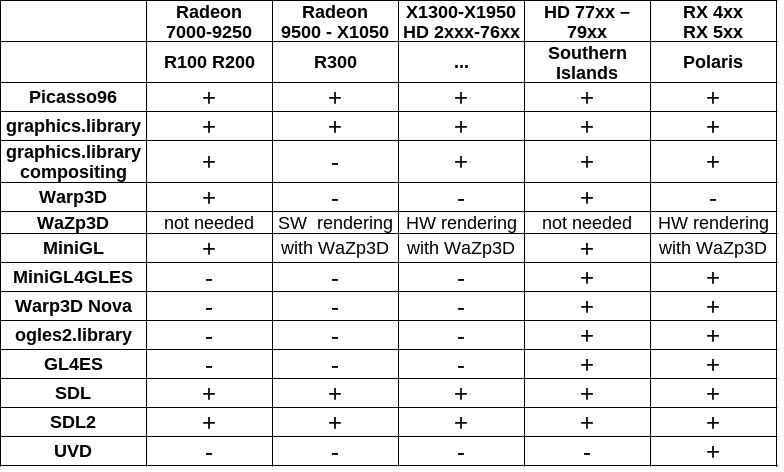
3. Tested cards
The most used card in Sam440ep-flex is the Radeon 9250 PCI. However, this card is from 2004, and it would be good to see if there is a faster one. But what cards can we actually use?
For this to make sense, the card must have HW acceleration and the advantage will also have 3D drivers. This limits us to cards with R100, R200, Southern Island and Polaris chips.
Although HD 2xxx – 76xx cards are cheap and widely available, I haven’t tested them because they have limited use. Only those who need linux and just need compositing on AmigaOS will use them.
Similarly, I don’t test Radeon 9500 – X1050 cards with the R3xx chip because they lack most of the drivers. But if you only want to use SDL applications – like E-UAE for example, the cards with the R350 chip excel at them – then use the most powerful compatible AGP card Radeon 9800 PRO.
Good sources of information on card parameters are:
https://en.wikipedia.org/wiki/List_of_AMD_graphics_processing_units
https://www.techpowerup.com/gpu-specs/
The data should only be taken as a guide, specific card manufacturers often use different (usually lower) GPU and memory frequencies.
3.1 PCI, AGP, PCIe buses
3.1.1 PCI cards
Sam440ep-flex has a PCI 66 MHz connector for the graphics card. So we can use PCI cards without any modification. However, cards with PCI bus have only limited performance. In our case, theoretically the most powerful PCI cards are Radeon 9100 or 9200.
Fortunately, we are not limited to PCI cards only. With appropriate adapter we can use more modern and more powerful cards.
3.1.2 AGP cards
AGP bus cards are more powerful than PCI ones. The fastest cards with AmigaOS 3D drivers are the FireGL 8800 and Radeon 8500 with the R200 chip or the Radeon 9000 PRO with the RV250 chip.
AGP cards can be connected to PCI 66 MHz slot using an AGP-to-PCI adapter. It should be taken into account that only a universal AGP card (3.3 V) can be connected, and the card will work in PCI mode, which is approximately the speed of AGP x1.
If the card needs more power than 25 W and does not have an external power supply itself, there must be an adapter with a power supply, because the PCI bus provides only a maximum of 25 W and the AGP standard allows up to 48 W. Unpowered adapter from Efika, for example, is unsuitable. I used an AGP-to-PCI v1.1 for VooDoo adapter (AGP2PCI) from ebay.
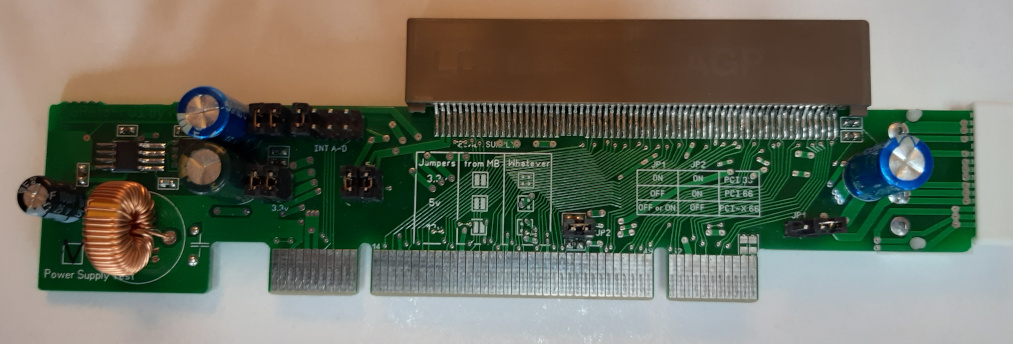
By the way, this adapter is for universal use: it can be set for PCI slot frequency 33 / 66 / PCI-X 66 MHz and motherboard / external power supply. External power is via molex connector on back side.
3.1.3 PCIe cards
However, modern cards use the PCIe bus and the most powerful cards for AmigaOS are Southern Island (HD 77+xx) and Polaris (RX). For AmigaOS, a PCI-PCIe bridge with a PEX 8111 or 8112 chip was recommended because the HW driver was optimized for it. However, these adapters don't work on the Sam440ep-flex, so you need to use other transparent PCI-PCIe bridge, in my case the one with the P17C9X chip.
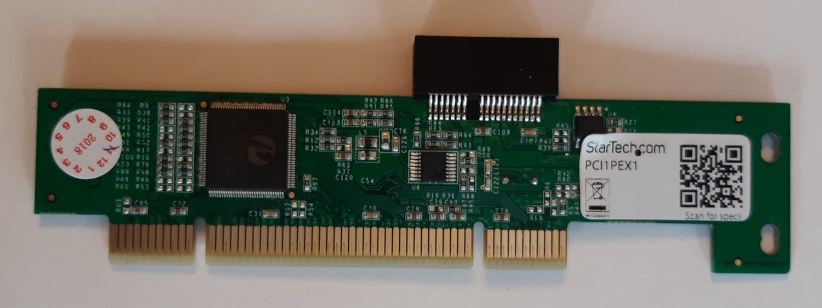
Again, external power is needed - the PCIe bus can provide up to 75 W. I solved this with a PCIe x1 - PCIe x16 riser adapter (@geennaam, thanks for the idea). This is powered riser used for mining rigs and its two parts are connected with a USB 3.0 cable.
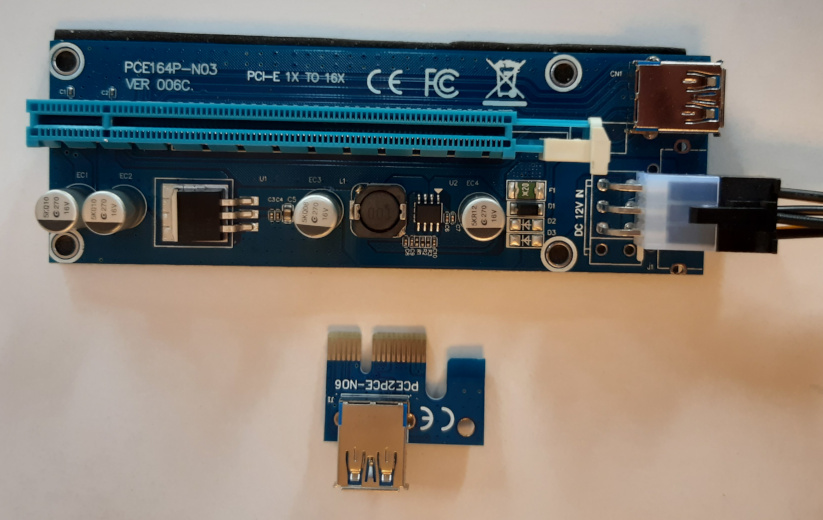
With PCIe cards, it is necessary to consider that the PCI-PCIe bridge chip needs some time to convert signals. Unlike PCI and AGP buses, there is therefore latency and reduced data throughput. So the question is, whether this bottleneck outweighs the advantages of faster cards.
3.2 cards tested:
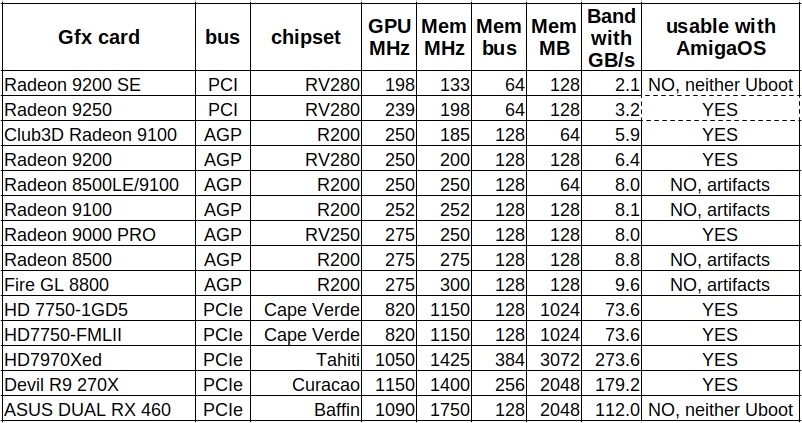
The table shows the actual parameters of the tested cards - it can serve as a quick rough benchmark. The last column shows whether the card was able to run in AmigaOS at all. Cards with R200 chips, i.e. the fastest PCI and AGP ones, work normally with U-boot and boot into AmigaOS, but unfortunately, they cause visual artefacts in Workbench (except Club3D 9100), so they are hardly usable. In MorphOS they work mostly without problems, so I would advocate upgrading the AmigaOS R200 drivers.
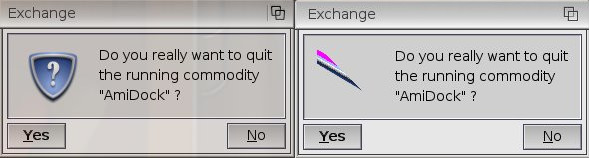
On left picture is the normal version, on the right is the view with R200 chips artifacts. Some icons and sometimes windows have the content displayed as a diagonal pattern. Radeon 8500 has the worst artifacts, the window content was mostly unreadable. FireGL 8800 had the least artifacts, with only parts of some icons and images damaged. This card could even be used with a little masochism or love of abstract art. But even so, I suppose the screen artifacts for normal day-to-day use bother enough and no one would want to use these cards long term, so they weren't tested. The only card with an R200 chip that doesn't cause artifacts is the Club3D Radeon 9100. However, this card is clocked at much lower frequencies than is normal for the R200 chip. Could this be the reason?
4. Theoretical benchmarks
Benchmarks have one big advantage - it's not as much work as it is to test with an application or game. That's probably why they're so popular and why we're starting with them. However, it is important to know that a fast benchmark is only a prerequisite for a real application to be fast. The reality may be different.
4.1 GfxBench2D
This is a fairly complete test ( from http://hdrlab.org.nz ) created by Hans de Ruiter (author of RadeonHD and RadeonRX drivers) and evaluates 2D graphics card performance, including VRAM write speed and compositing.
4.1.1 GfxBench2D overall score
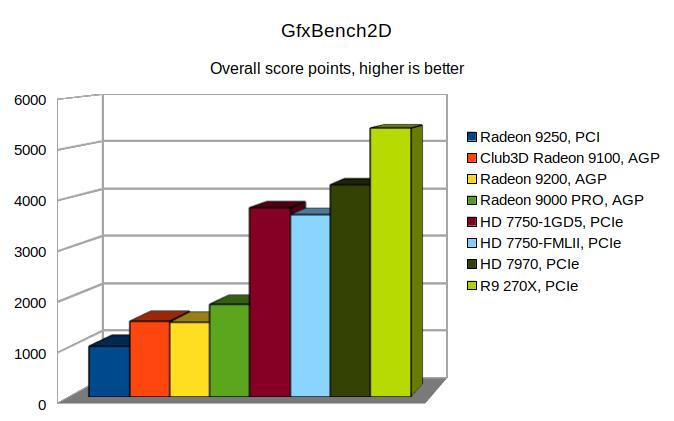
The total score is the sum of various tests, writing and reading to/from VRAM, 2D graphics operations, compositing (exact description here: http://hdrlab.org.nz/benchmark/gfxbench2d/Reference ).
The result in the overall test is not surprising - the highest frequency cards are the fastest in the test. The actual results for the Sam440ep-flex can be compared at http://hdrlab.org.nz/benchmark/gfxbench2d/OS/AmigaOS/Motherboard/Sam440EP/
The fastest card tested, the R9 270X, scored 5390.10 points.
4.1.2 GfxBench2D Copy to VRAM
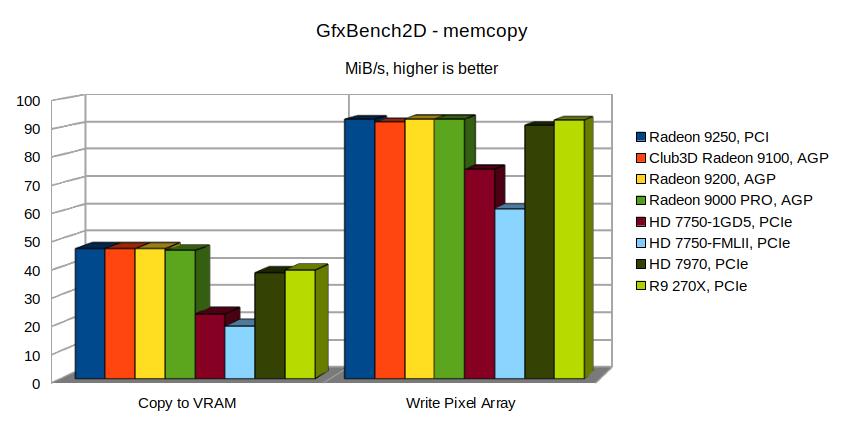
This part is excluded from the overall test because it is very important, it indicates how fast data can flow from RAM to the graphics card.
Copy to VRAM is the speed of writing to VRAM by CPU without DMA.
Here we see that CPU copying is virtually the same for PCI and AGP cards, but PCIe cards experience significant slowdown due to the use of the PCIe bridge. This slowdown is not quite offset by the VRAM speed of the card itself. The most powerful PCIe card - the R9 270X - achieves 85% of the speed of the Radeon 9250, while the HD 7750 only 50%.
WritePixelArray is the speed of copying from RAM to VRAM using a function from graphics.library, it can use DMA.
With this method of writing to VRAM, powerful PCIe cards already compensate the handicap caused by the PCIe bridge.
However, in the real world, it will be very much up to the author of the application what kind of writing to VRAM they will use.
4.2 Warp3D and Warp3D Nova
The Cow3D test from os4depot.net, by Alain Thellier, is used for testing. The advantage is that both Warp3D and Warp3D Nova implementations and AmigaOS 3.x, AmigaOS 4.x and even MorphOS operating systems can be tested.
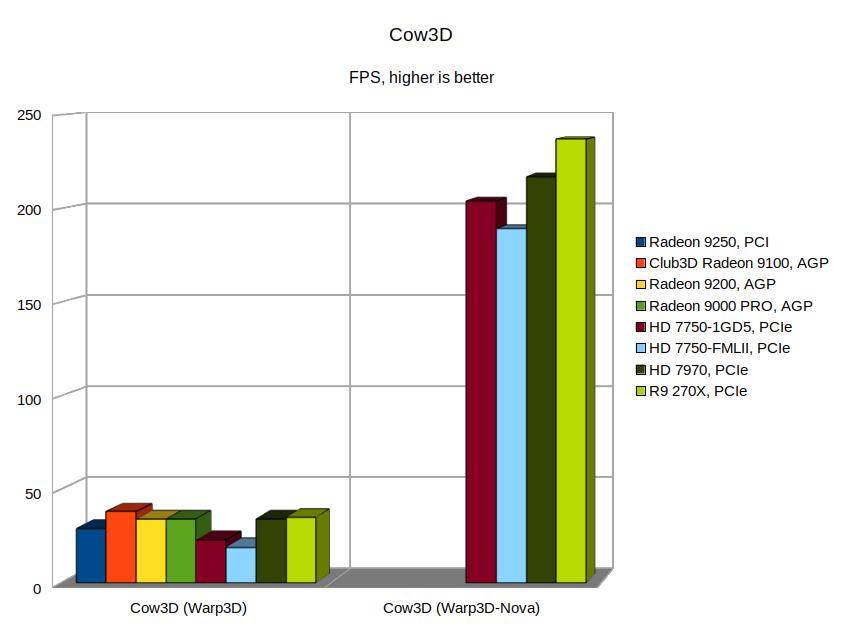
In the Warp3D test, the Club3D Radeon 9100 is about 10% faster than the others and the powerful PCIe cards are on par with AGP cards. Importantly, Warp3D Nova is a significantly faster 3D implementation than the original Warp3D. While the best result in Warp3D is 38 FPS, the best result in Warp3D Nova is 237 FPS.
4.3 MiniGL
Tested with CubeBM os4depot.net, by Alex Carmona.
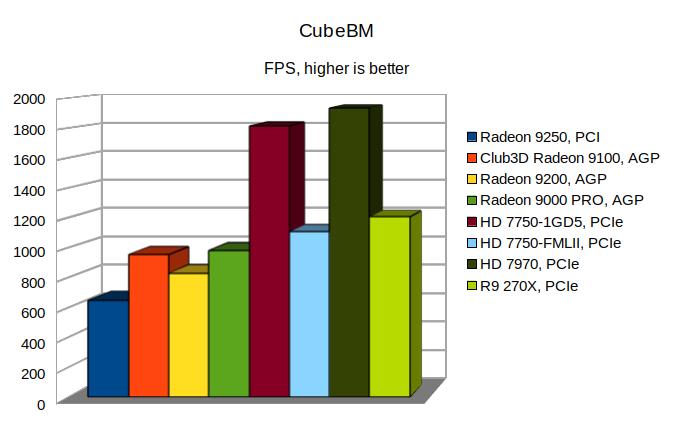
This is where the faster cards get the edge. And what is interesting and quite surprising (and it is confirmed in other tests), that on paper the same cards HD 7750-1GD5 and HD 7750-FMLII have very different results. So, if you are going to buy a new graphics card in the future, based on the results of any benchmarks, it is definitely not enough to know the designation of the HD 7750 card, but you need to know the specific and type (1GD5). The second anomaly is the R9 270X, which achieves only 60% of the speed of the HD 7970 and where I would expect a higher value. Even so, the R9 270X is 20% faster than AGP cards.
4.4 SDL
Tested using SDLbench from os4depot.net, by Spot/Up Rough. Since the benchmark result is a 4x4 matrix of numbers, the Radeon 9250 PCI card is taken as the benchmark base. For the other cards, a percentage difference is calculated for each entry in the results matrix, and then these differences are averaged into a single number.
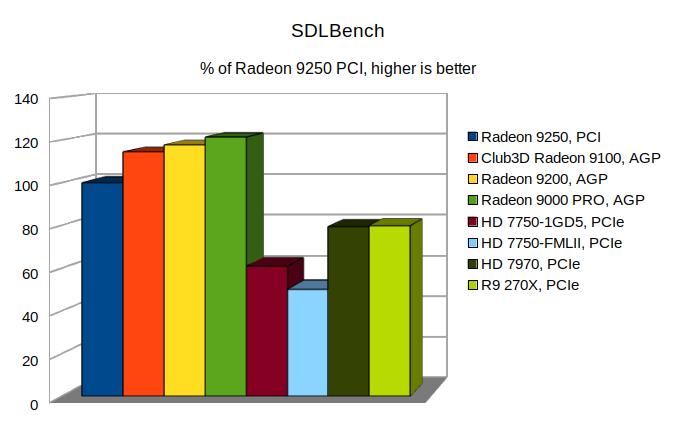
Here you can see that PCI and AGP cards are clearly better in SDL - the best Radeon 9000 PRO achieves 120% of the reference card, while the fastest PCIe cards HD 7970 and R9 270X achieve barely 80%. This correlates quite interestingly with the results of the "Copy to VRAM" test.
4.5 SDL2
Tested using sdl2benchmark from the SDL2 package from os4depot.net, by Capehill. Testing SDL2 is easy. The hard part, however, is interpreting the results. As mentioned in the introduction, SDL2 has four renderers available to render graphics: software, OpenGL, OpenGLES, and compositing. The benchmark measures 28 readings in FPS and 8 in operations per second for each renderer.
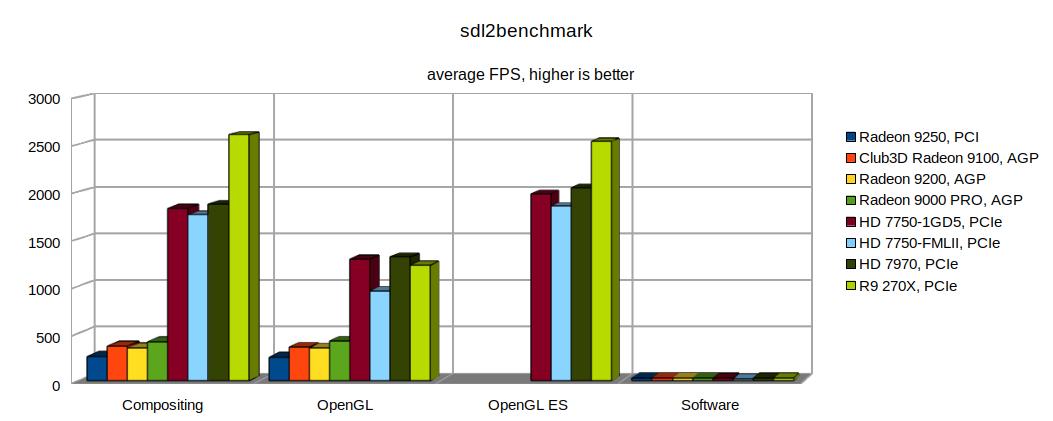
Here are the results for Points, Lines, FillRects, RenderCopy, RenderCopyEx, Color modulation and Alpha modulation. Each in None, Blend, Add, Mod. The results are averaged and the graph shows the average FPS. You can see that the PCIe cards are significantly faster, and they also have a fast OpenGLES renderer. Compositing and OpenGLES are the fastest, the software renderer is by a wide margin the slowest, but it always works.
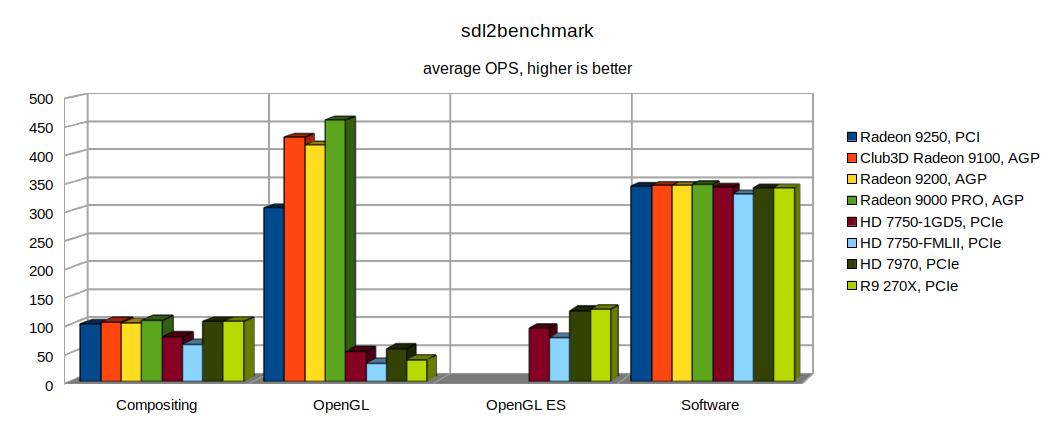
Here are the results for UpdateTexture and ReadPixels operations, again each in None, Blend, Add, Mod modes. The results are averaged for each renderer, and the graph shows the average Operations Per Second (OPS).
OPS results are quite different from FPS. PCI and AGP cards are the fastest, especially for OpenGL. And the software renderer is very fast.
Thus, not much can be judged from these results for application speed. Not only does it depend on which operations are actually used in the application, but the developer can also determine which renderer is to be preferred. So it is easily possible that the application does not use the fastest renderer. However, this benchmark can serve very well used for application optimization.
5. Application Benchmarks
While the theoretical results are interesting, more is important is how fast the actual applications are. Originally, I had also Blender in my list of tested applications, but the results were almost identical for all cards, Blender for AmigaOS seems to use mainly CPU.
5.1 MPlayer
MickJT-MPlayer from os4depot.net, by Michael Trebilcock, was used for testing. This version of MPlayer is usually the fastest. The trailer from the movie Serenity-HDDVDTrailer.mp4, 1280x720 pix, codec H.264 was tested. Unfortunately, for video players on AmigaOS ( and on MorphOS too) the actual decoding of the codec is done by the CPU, and the graphics card only does the color adjustment, scaling, etc. The big news in Enhancer 2.0 is the introduction of UVD (Unified Video Decoder) for RX cards. UVD has another advantage besides making the CPU utilization much lower - the data flows to the graphics card undecoded, so there is much less demand on data throughput (i.e. writing to VRAM), which is also a bottleneck. Unfortunately, no such card is listed in this test - I don't have a working one available. HD quality videos are not able to be played by Sam440ep without large framedrops, and UVD would be just perfect for it.
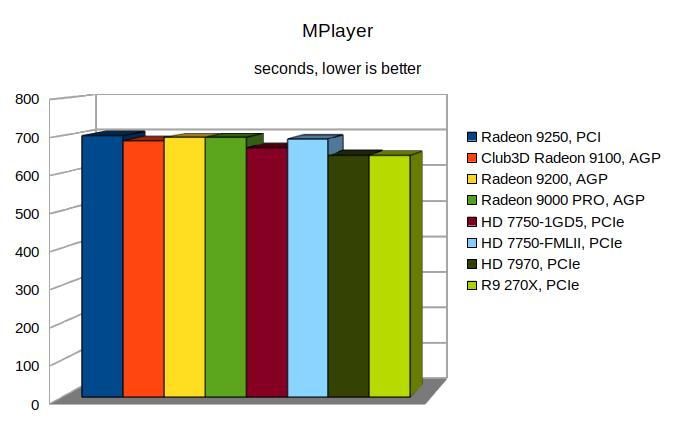
The fastest PCIe cards are the powerful R9 270X and HD 7970, but the results don't vary much - the difference between the fastest and slowest card is about 9%. But that will hopefully change soon with UVD.
5.2 FPS games
Probably the most interesting part for most people. The testing mostly used High Quality settings and the like, so you won't be confused by the low FPS on some games. In real life, this can usually be tweaked.
The following games were tested:
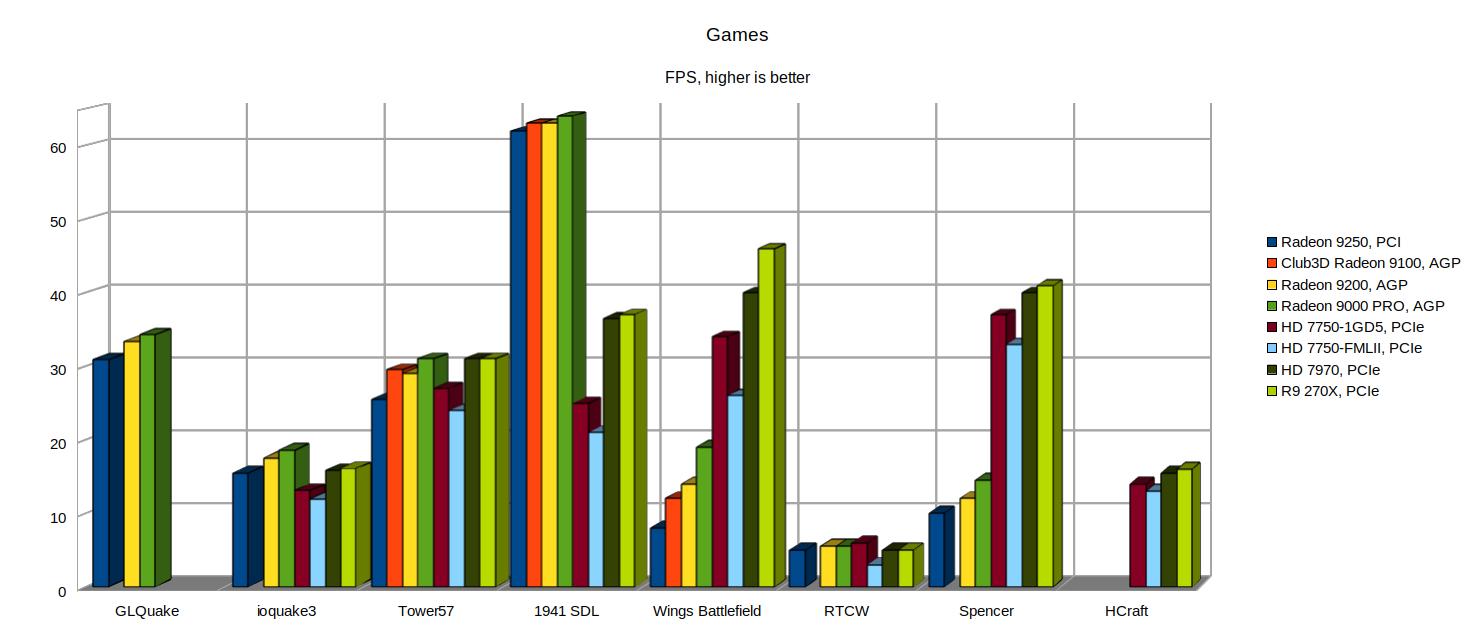
GLQuake (MiniGL): the fastest is Radeon 9000 PRO. With PCIe cards the game crashed, as well as with Club3D 9100. I didn't investigate the causes. The test is to determine usability, and the average user will not debug why and how the game even runs.
ioquake3 (MiniGL+SDL2): the fastest is Radeon 9000 PRO. High-performance PCIe cards are 15% lower, as is the Radeon 9250. The CPU seems to do a lot of the work here. According to theoretical assumptions (SDL2 speed) PCIe cards should be faster, but this is not the case. The application also should be written to prefer a faster renderer. And Club3D 9100 crashed again with this game.
Tower57 (compositing): the fastest are consistently Radeon 9000 PRO, HD 7970 and R9 270X, 31 FPS. For comparison, Sam460ex achieves 34-35 FPS (according to Trevor's Amiga blog). So that's a pretty decent result for a Sam440ep-flex.
1941 (SDL): the fastest is Radeon 9000 PRO. Here the theoretical assumption (SDL benchmark) is confirmed.
WingsBattlefield Demo (Warp3D or Compositing ): PCIe cards excel here, with the R9 270X being the fastest. The results show the Warp3D version, the compositing version is significantly slower. However, even with the latter, the order of card speeds does not change.
RTCW (MiniGL or OpenGLES): the fastest is HD 7750-1GD5, but the results are pretty much the same for all cards, from 5 to 6 FPS. The exceptions are HD 7750-FMLII with 3 FPS and Club3D 9100, where the game cannot run. Again, don't be fooled by the low FPS, the game was set to the highest detail, and the FPS measurement was in a graphically complex room. RTCW is near-playable on Sam440ep-flex with good settings (well, as far as the author, who doesn't play FPS games, can tell).
For the record, this game comes in two versions, MiniGL and OpenGLES. But even with OpenGLES capable cards, the MiniGL version is a little faster.
Spencer (MiniGL, OpenGLES2): the Spencer game already includes a more modern interface and can select the API according to the graphics card. The results show that PCIe cards are up to four times faster. The fastest is the R9 270X.
HCraft (GL4ES): Of course, this game can't run with AGP or PCI cards, and the fastest is the R9 270X.
5.3 Fractal Nova
This real-time Mandelbrot fractal is computed directly on the GPU and requires Warp3D Nova. Unsurprisingly, it cannot be run on PCI and AGP cards.
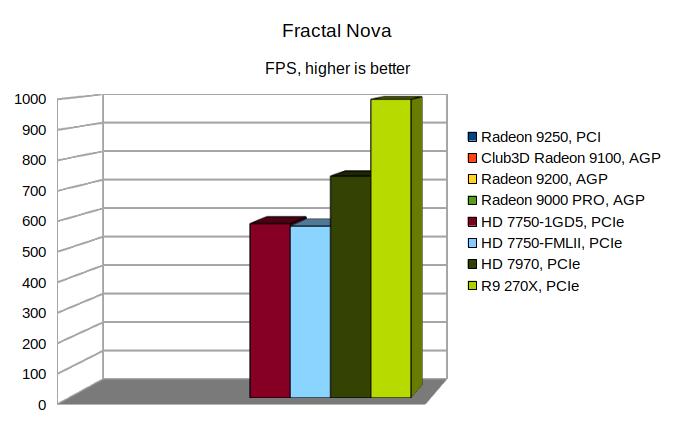
This is where the GPU's computing power comes into full play. The fastest by a wide margin is the R9 270X.
5.4 HTML-3D
There are few benchmark websites that can be run at all under AmigaOS in general. And most of them are javascript benchmarks, which is in real a CPU benchmark anyway. The only one that comes close to a graphics benchmark is the HTML5 3D benchmark (www.wirple.com/bmark). It consists of four tests, and you can run the first two on AmigaOS: Canvas 3D 1 and Canvas 3D 2. But Sam440ep-flex is so slow that the test doesn't take this into account. It only starts from a certain speed, and Sam doesn't reach that. So all cards with this test had the same (minimum possible) results: Canvas 3D 1: 10 points, Canvas 3D 2: 11 points. Nevertheless, this test can be used. The chart shows the Current FPS value that appears at the beginning of the Canvas 3D 1 test.
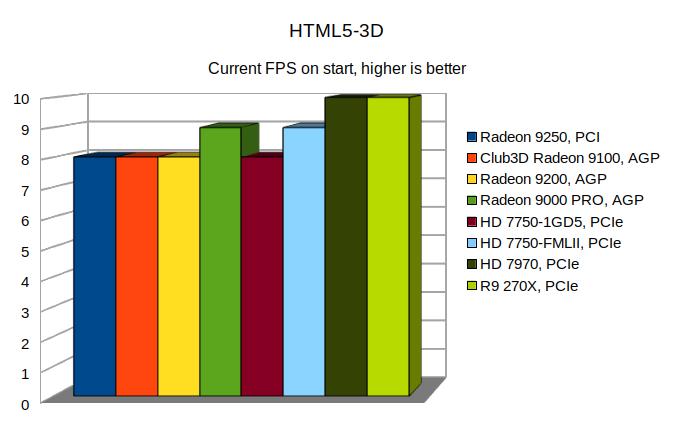
The fastest is the R9 270X reaching 10 FPS, the slowest cards 8 FPS. So the difference in web browsing speed won't be too much with different cards. But you can still choose the card that is better for the web - it's the one with more memory. 64 MB is desperately low, only enough for a few browser tabs, 128 MB is sufficient for the vast majority, and with 256 MB and more you practically never run out of video RAM (see chapter 6.1 for more on video memory).
Note: Canvas 3D 1 test has a minimum scoring value of just 10 points, which corresponds to 10 FPS at the start. On faster CPUs, such as the Pegasos 2 G4 or AmigaOne X1000, we already exceed the minimum threshold and can use the test results directly.
5.5 About testing Conditions
The above tests were performed for all functional cards. Tests were run on a 1920x1080/32 WB screen with commodities turned off. This resolution is already comfortable enough and is still well handled by PCI and AGP cards. PCIe cards with larger memory can normally use 4K resolution.
The subsequent tests are performed only with selected cards:
Radeon 9520 - PCI;
Radeon 9000 PRO - the fastest AGP;
HD 7750-1GD5 - modern PCIe Warp3D Nova capable, low-power consumption;
R9 270X - modern PCIe Warp3D Nova capable, powerful.
The tests are performed from a "normal state", i.e. after a reboot, with the commodities running.
5.6 E-UAE
Most people, myself included, like to play classic Amiga games on AmigaOS 4.x, so E-UAE is certainly worth a try. Tested e-uae-sdl version 0.8.29, JIT PPC version 1.0.0 (os4depot.net) with Picasso96 installed - this is the fastest combination on Sam. The game tested was ADoom, opened on a separate P96 screen.
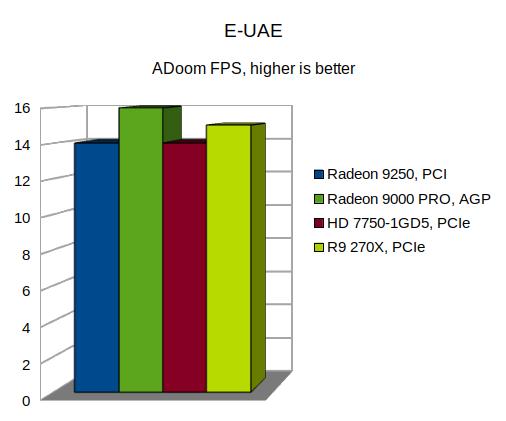
The fastest is the Radeon 9000 PRO with 16 FPS, followed by the R9 270X with 15 FPS and the Radeon 9520 with HD 7750 14 FPS. So the results are pretty much the same.
5.7 DOSBox
DOSBox is again a program I use often. Testing was with version 0.74-3, based on build r4293 with PPC JIT. DOSBox has several types of video outputs available: surface, texture and texurenb. The last two can additionally use different renderers - compositing, opengl, opengles, software (yes, that's right, it's SDL2). The fastest video output on Sam is surface, with a small edge over texture/compositing. All results are shown for surface.
Unfortunately, the Quake I had on DOSBox didn't have a timedemo, so the measurement is done in a slightly unusual way:
In my favourite game Master Of Magic (I prefer just Master Of Orion), I took a specific saved position (sorceress and dwarves, my beloved settings) and measured the time of one unit moving from a city in the northeast of the Mirror continent to a city in the southwest. As the unit moves, it is kept roughly in the center of the window and the map background shifts. The measurement was done visually and with a stopwatch, so a tolerance of +/- 1s should be taken into account.
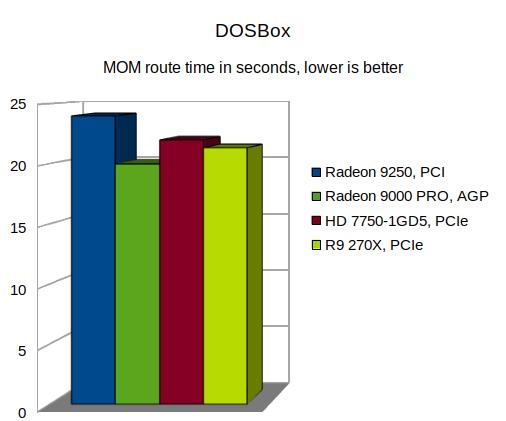
The fastest is the Radeon 9000 PRO with 20 sec, followed by the R9 270X ( 21 sec ), the HD 7750 ( 22 sec ) and the Radeon 9520 with 24 sec.
6. Conclusion - which card to choose
6.1 VRAM size of at least 128MB
It shows that 64 MB of graphics memory is not enough. Club3D 9100 doesn't work with most games because of this. You can, of course, set a lower resolution Workbench, or close the Workbench completely, but we usually don't want to do that. So 128 MB or more. But don't be afraid to use a card with even a several GB of memory. AmigaOS 4.1fe can use the whole of them. The first 256 MB of video memory can be accessed directly, and the rest of memory is available for GPU calculations.
6.2 Video
If you want to watch movies with Sam440ep-flex, be sure to wait for a Sam compatible RX card. Or it's possible that we'll have UVD for Southern Island cards as well. You can't even play slightly higher resolution videos on PCIe cards without UVD. I think this recommendation has the most weight. When there will be sometimes a card with UVD, take it immediately!
6.3 Don't you want to plug in adapters and figure out how to fit the card into the case?
Then stay with PCI. It's best if you get a Radeon 9200 PCI. If not, use the original Radeon 9250. But ensure if it is version with 128-bit memory bus. When buying, always check (for example on Windows using GPU-Z) the actual card frequencies, and especially the "Memory bus width" - it must be 128 bits! All SE versions of the cards, and also some non-SE, have only 64 bit, and this will affect the speed. Generally, PCI cards are too slow and I cannot recommend them.
6.3 Are the classic Warp3D enough for you?
Do you play only Warp3D, MiniGL and SDL games on Sam, or do you use E-UAE or DOSBox? Then the recommendation is clear - go for AGP, Radeon 9000 PRO is the best choice. Again, check the actual frequencies using GPU-Z, a lot of cards tend to be underclocked. Including my tested 9000 PRO, which has a lower memory frequency (250 MHz) than it could be (275 MHz). If you're feeling up to it and want to get the most out of a PCI/AGP card, I recommend overclocking it further.
AGP cards are more powerful than PCI, and you do not need additional Enhancer drivers.
6.4 Do you want modern applications?
You're right, there will be more and more of them. There are already a lot of OpenGLES2 ports on os4depot.net. For example, kas1e's ports H-Craft, SuperTuxCart, NightOfZombies,... And we can expect SDL2 ports to have a preferred OpenGLES renderer in the future as well. This option just seems the most sensible and I have to recommend it.
If you don't mind slightly slower speeds for classic applications, I recommend you choose cards with a Southern Island chip and low-power consumption, such as the HD 7750. But beware! As you can see in the test, the individual HD 7750s vary greatly in speed.
The VTX HD 7750 (VX7750 1GBD5-DH) appears to be the best card so far according to GfxBench2D results ( http://ftp.hdrlab.org.nz/benchmark/gfxbench2d/OS/AmigaOS/Motherboard/Sam440EP/Result/2259 ). It scores 4376.28 points on Sam440ep-flex 800MHz, which could be something around 4000 at 733 MHz CPU frequency. Plus, it has another advantage - it's single-slot!
If you don't have one, use the tested two-slot Asus HD 7750-1GD5 - score 3796.19 points.
6.5 Are you an extremist?
If you want a 180 W graphics card in a <10W power-efficient computer, go for it. You'll get classic application speeds faster than the Radeon 9250 and nearly on par with the Radeon 9000 PRO, as well as the most comfort in modern applications. The PowerColor Devil R9 270X (5390.10 points) is my test card and a good choice.
I already wrote that I recommend the HD 7750. But I'm recommending it to you because it's the most sensible. I'm not reasonable, so I'll stick with this extreme combination. It does require a new case with five back slots, but it's a beautiful red. And the original case, which I also really like, will not be sitting in the basement, but will probably be the new home for my Micro-A1C or Pegasos 1.

6.6 The end
So, that's it. When I find an RX card that works with Sam440ep-flex, I'll be sure to post it. Otherwise, I'll be waiting to see if UVD appears for the tested HD 77xx cards.
2024 addendum
This article comes from 2021, so I added some short news as of 2024 video drivers:
Enhancer v2.2: works perfectly with Sam440ep-flex and Radeon Southern Island cards ( HD 77xx). Polaris ( RX ) cards still not works on Sam440, but it is probably due to firmware, not drivers. Recommended.
RadeonHD v5: this new driver has UVD for Southern Island cards. Unfortunately, it is only available for Sam460, X1000, X5000 and A1222+, not for Sam440ep-flex with PCIe card. I tested a version of RadeonHD v5 for Sam460. Generally, it works on Sam440ep-flex too, but the most important UVD feature not works here. Not recommended for Sam440.
Nova Bridge: this software ( also developed by unmatched Hans de Ruyter ) allows all legacy applications written for Warp3D and MiniGL to run on the modern Warp3D Nova API. So it provides full backwards compatibility for modern PCIe cards. It replaces the original Warp3D-SI driver and MiniGL4GL4ES wrapper, and it works on all graphics cards and computers supporting Warp3D Nova. For example, GLQuake ( mentioned in chapter 5.2 FPS games as not working ) works fine with Nova Brigde ( 28 FPS on R9 270X ). Recommended.
And since there are many more games for Warp3D Nova and OpenGL ES 2 today in 2024, I have to recommend the PCIe Southern Island cards even more as the best for our Sam440ep-flex.
