It was somewhat of a struggle to get Personal Paint 7.1 running successfully on AmigaOS4.0-Pre. This paint application formerly ran on Amiga classic 68k hardware, but AmigaOS4 is targetted at AmigaOne PPC machines. This article endeavours to suggest how this might be accomplished...
Due to the different display hardware on the AmigaOne platform, Personal Paint tends to startup in a screenmode incompatible from contemporary AGP Graphics cards. This may show as a rippled left-hand screen edge, and a corrupted toolbar.
Native Amiga classic 68k PAL & NTSC screenmodes, one of which PPaint will start in, are presently unavailable on AmigaOne PPC machines so the first chore is to switch to a useable screenmode. Hold down the "i" key to bring up the Screenmode Requestor: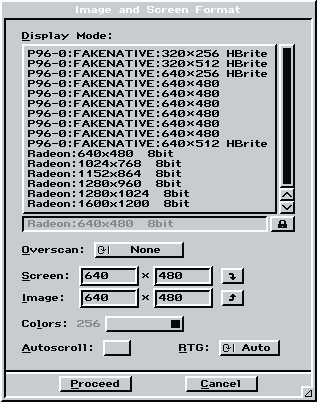
This may be unreadable but look for the shorter non-FAKENATIVE Modes some 11 lines down and select one. You may have to click on the "curve-down" and "curve-up" arrow buttons to lockin this mode, then click on "Proceed". The display may re-sync now and improve. The current screenmode should be SAVED using a pulldown Menu at the extreme right-hand position.
If you can change screens via the Top R-Hand selector, go to workbench and launch a Text Editor. Open up the Startup_1.set in PPaint/Preferences, and look for the settings file of which a section is depicted below. Shown are the initial nine parameters on the author's Startup 1.set Preferences for PPaint. If you were to choose a display format in the 1152x864 range your file might be similar. Incidently, this file may be altered in a text editor!
PPAINT SETTINGS
;-- Environment Settings ---------------
IMAGEW = 1152
IMAGEH = 864
COLORS = 256
DISPLAY = 0x50041000 ; Radeon:1152x864 8bit
LOCKDISP = 1
SCREENW = 1152
SCREENH = 864
ASCROLL = 0
RTG = 2The next series of parameters, - Program Settings -, includes the important "USE15KHZ = 0" setting which disables output in NATIVE Amiga PAL/NTSC screenmodes.
;-- Program Settings -------------------
AUDIO = 1
AUDERR = 50
AUDCUE = 42
CREDUC = 0
DITHER = 0
BESTDITH = 1
FILREQ = 0x19
ICONS = 1
LANG = 0
BARS = 0x3
GADGETS = 0
GCLIP = 0
CAVRESIZE = 0
SMTMOVE = 1
SQUAREPIX = 0
USE15KHZ = 0
TRANSP = 1
WBENCH = 1Another prefs file for PPaint is named Startup_2.set... and the important aspect in this shorter file is the third parameter:
PPAINT SETTINGS
; Settings for second environment
; different than those of first environment
;-- Environment Settings ---------------
IMAGEW = 1
IMAGEH = 1
COLORS = 256
DISPLAY = 0xFFFFFFFF ; Same as Workbench Screen
LOCKDISP = 0
ASCROLL = 0
RTG = 2
SCREENW = -2
SCREENH = -2
MGFYGRID = 0
COORD = 0The number of colours should match that shown in the third parameter of Startup_1.set. Otherwise an error notice may be displayed during the program start. Another parameter to watch out for is the line "RTG = ". Incidently, PPaint 7.1 includes a screenmode that is ONLY 1 pixel high which is briefly displayed during switches to the second screen!
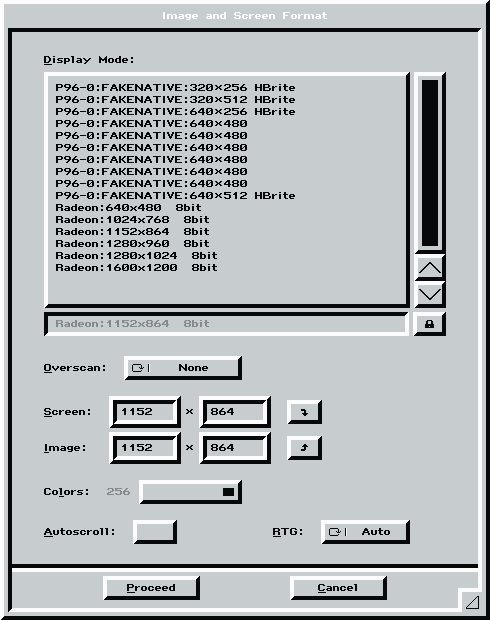
1152 x 864 display setting
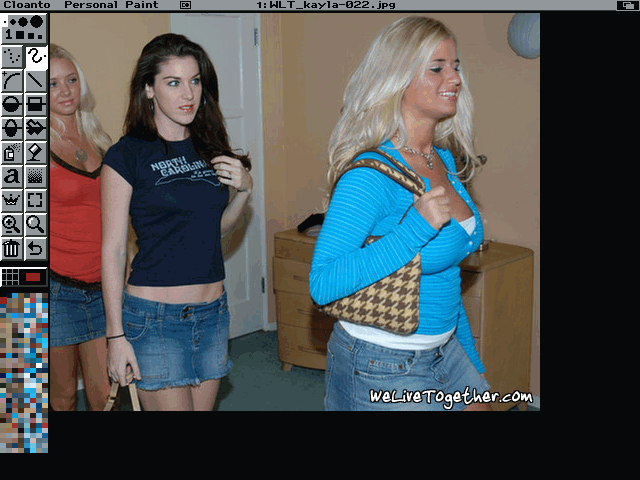
PPaint in 640x480
Take care when LOADING a graphic file to prevent PPaint attempting to open a screen resolution which the AmigaOne cannot display. If in doubt choose the option button which retains the existing size!
Written by: John 'Vortexau' Klumpp
URL = http://home.swiftdsl.com.au/~vortexau/
Published: 28th May 2005
